You could use QVPN-Service to connect to the QNAP from abroad.
Things you’ll have to prepare:
- create an address reservation for your QNAP NAS on the Connect Box 3
- get a DynDNS-Service running (I recommend using selfhost)
- install QVPN-Service on your QNAP NAS
- download Wireguard Client for Windows
To assign a reserved IP address to your QNAP, follow the instructions by Sunrise
Once you created an account with selfhost, you can use the QNAP to keep it up to date.
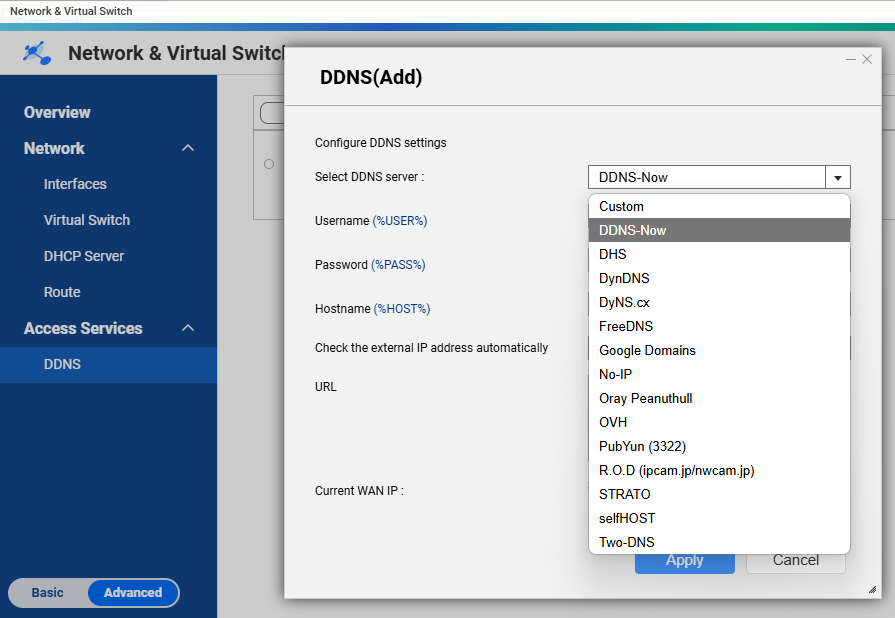
Setup QVPN by following the instructions from QNAP. You’ll also find the instructions to setup Wireguard client on your Windows machine there.
Now create a port forwarding rule. If you haven’t changed the default Wireguard Port, forward Port 51820 to the IP address of the QNAP. Protocol will be UDP.
This would be the way to create a “somehow” secure connection to access your QNAP when you’re not at home.