
You are looking for information how to forward ports on your modem? Then you are right here.
Prerequisite:
Your modem must be set to IPv4 to be able to open the ports. If your modem has already been switched to IPv4, you can find out via this link.
1. Click on Advanced Settings, Security and then on Port Forwarding. Then select Create a new rule.
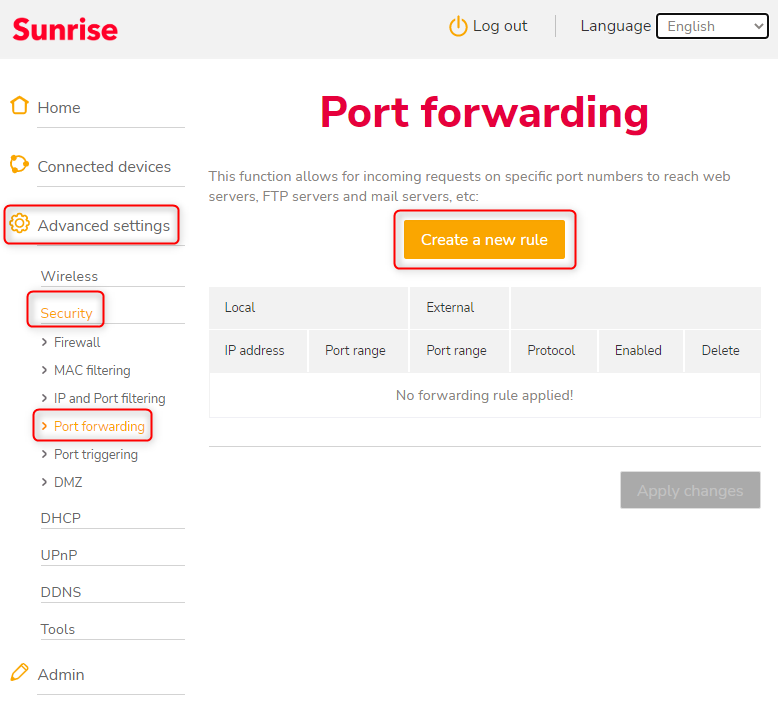

2. Here we will describe the individual fields.
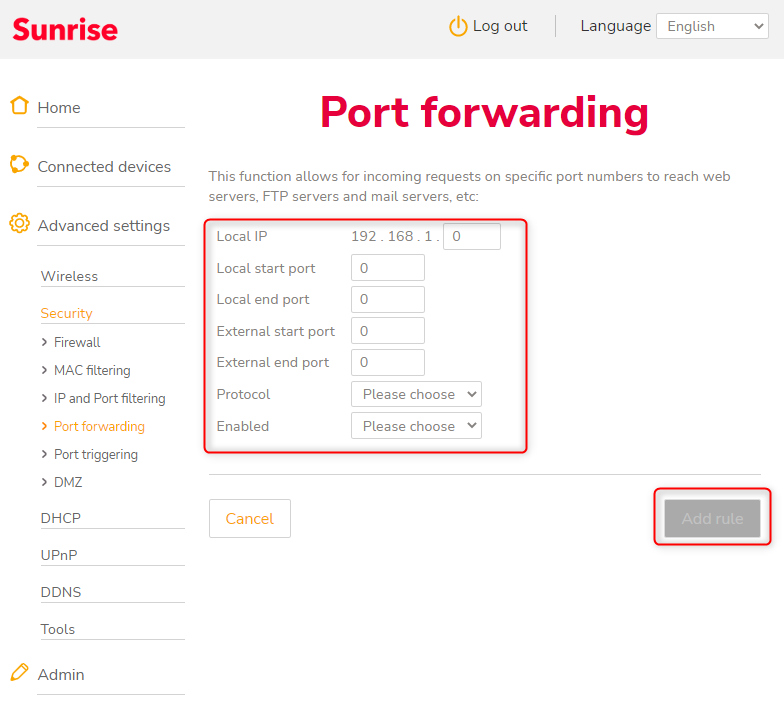
Local IP: Enter here the IP of your target computer in your network (to which device should the external request go?)
Local start and end port: Enter here the start and end port, which should be reachable from internal.
External start and end port: Enter here the start and end port, which should be reachable from external.
Protocol: Select the protocol concerned (TCP/UDP/Both).
Enabled: Select if the rule should be active (Off/On).
Finally click on Add rule. You have now forwarded your first port.

3. Here you can see another example of port forwarding for an FTP server running locally and externally on port 21.
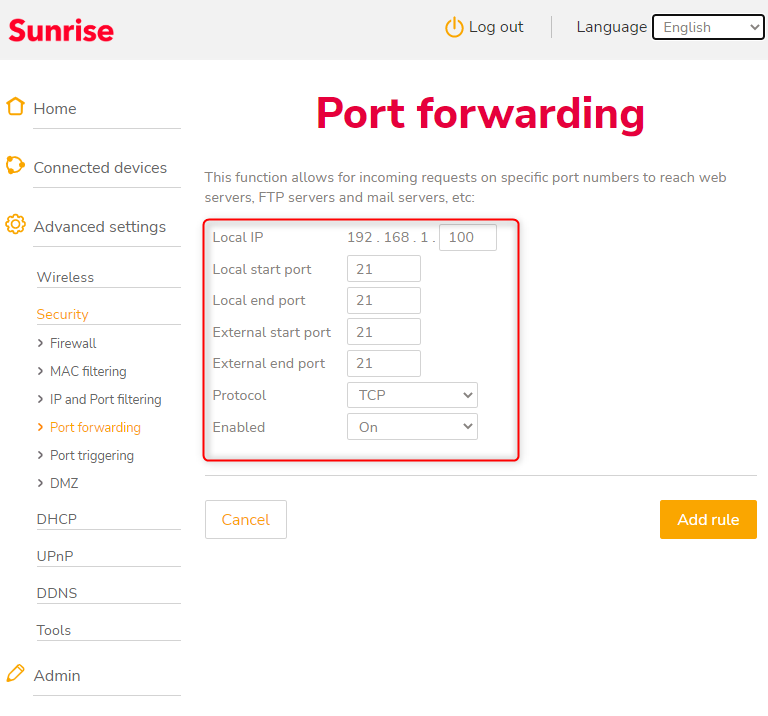
Greetings
Daniele