
Looking for information on how to assign a fixed IP address to a device on your internal network? Then you are in the right place.
1. Click on Advanced Settings, then on DHCP and then on Refresh.
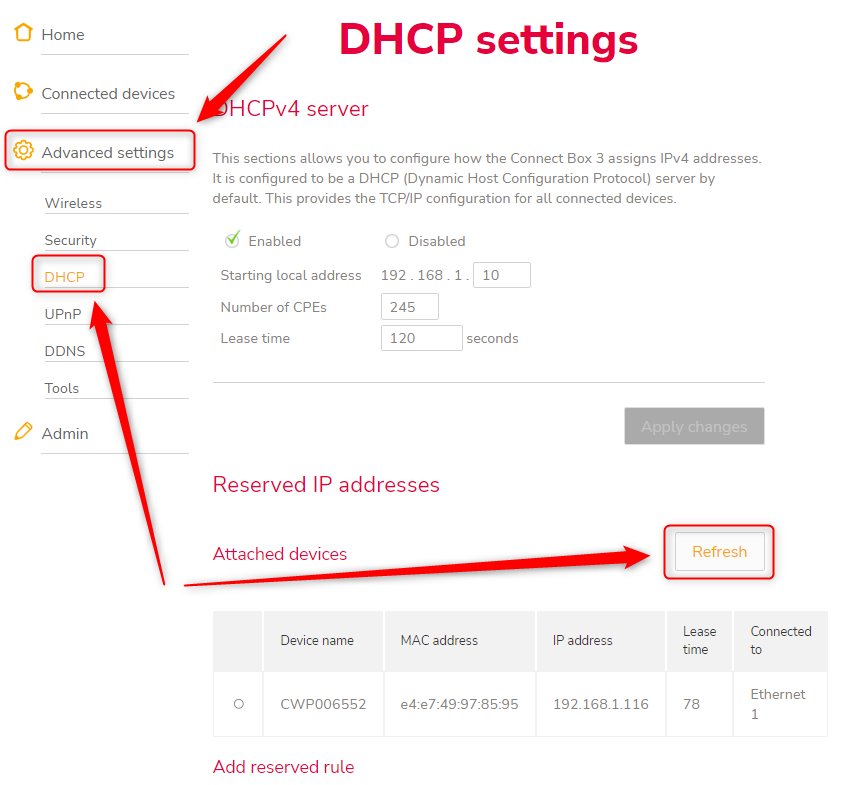


2. Now select an entry from the connected devices. Click on Add rule and then on Apply changes.
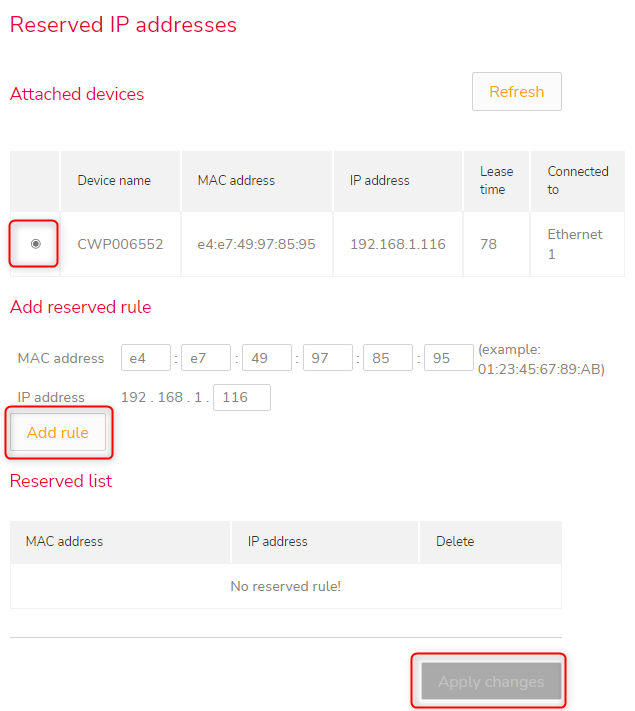

You have now successfully assigned a fixed IP address to one of your devices. This device will now get the same internal IP address after every reboot.
Greetings
Daniele