I got myself a MacBook Air to see if I can reproduce the error on the Connect Box 3 HFC. The results are pretty similar to what you described.
First of all I would like to share the setup of my home-network: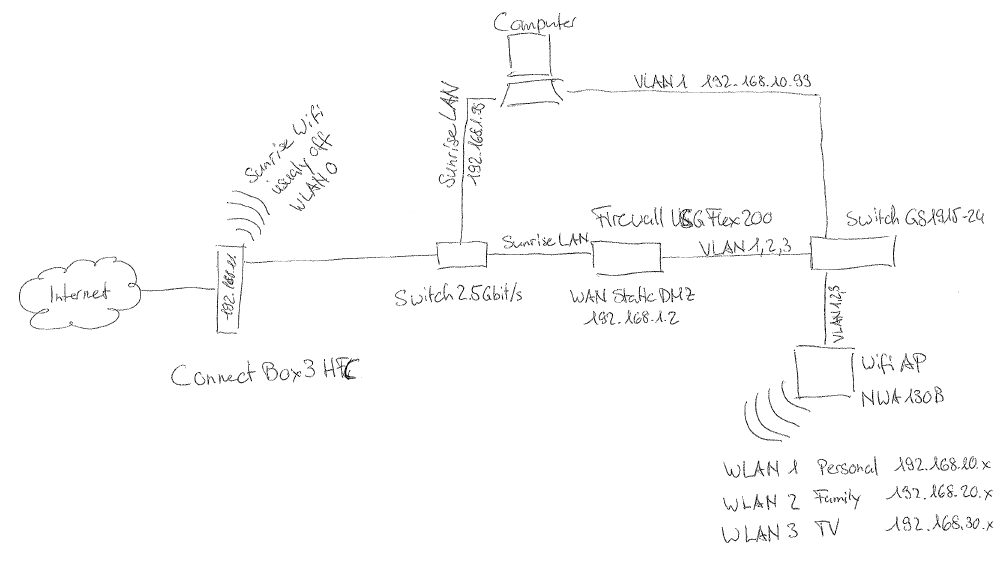
It might look weird but I assure you, it’s not. To run my own firewall is essential to me, I need it for the site-2-site VPN and other security issues. My own hardware is also limited to 1Gbit/s so I wasn’t able to use the 2.5Gbit/s. The cable from the Connect Box 3 to my firewall is around 15 to 20 meters long. That’s the reason there is this 2.5Gbit/s switch between the Connect Box 3 and my firewall. It allows me to use the 2.5Gbit/s connection on one computer if needed. The Connect Box 3 runs on Router Mode and the firewall is set as DMZ.
Now back to the auto proxy discovery. As you mentioned the WLAN connection on the Connect Box 3 (WLAN 0) has major issues. I noticed the following, web-pages take forever to load if they load at all. Once a site was loaded a refresh was possible with no issues. Clearing the browser history lead back to the issue at first.
Turning off auto proxy discovery solved the issue right away.
Connecting the MacBook to WLAN 2. Managed by the personal firewall showed no issues at all. The DNS-Settings of the Connect Box 3 are overwritten by the settings on the firewall. Turning auto proxy discovery on or off showed no difference. The response was snappy, no matter if a site was loaded for the first time or if history was cleared.
The solution for your problem would be what I mentioned in the prior post.