The Problem
We made an internet contract with Sunrise and received a new wifi router (Connect Box 3). Plugged it into socket using the provided cable and connected to the power supply.
We connected to the laptop by using a LAN cable and went to 192.168.1.1 which redirects to http://192.168.1.1/common/first-install-wizard.html. There we supply the settings password at the bottom of the box and get the answer that the password is incorrect.
What we have tried
Re-typing and validating the password again and again. Trying all other passwords listed on the bottom of the device. Connecting to the internet using smarphone and supplying the password from there.
When rebooting the router the light on the router turns blue (WPS) after blinking white, which is strange, because the WPS setup button was not pressed.
We reset the router by pressing the button >25s. Which had the result that the white light on the box flickered shortely then turned green-blinking shortly afterwards, which indicates that the firmware is updating. This morning after leaving the fimware update over night the LED is off, but I can still ping the router over the network and get a response. After rebooting (cutting and reistablishing power supply) the light is now continously white. Connecting to the laptop with LAN makes the light blink white and then blue. When disconnecting the laptop the light continues to blink blue.
The password we tried is the settings password underneath “modem configuration”.
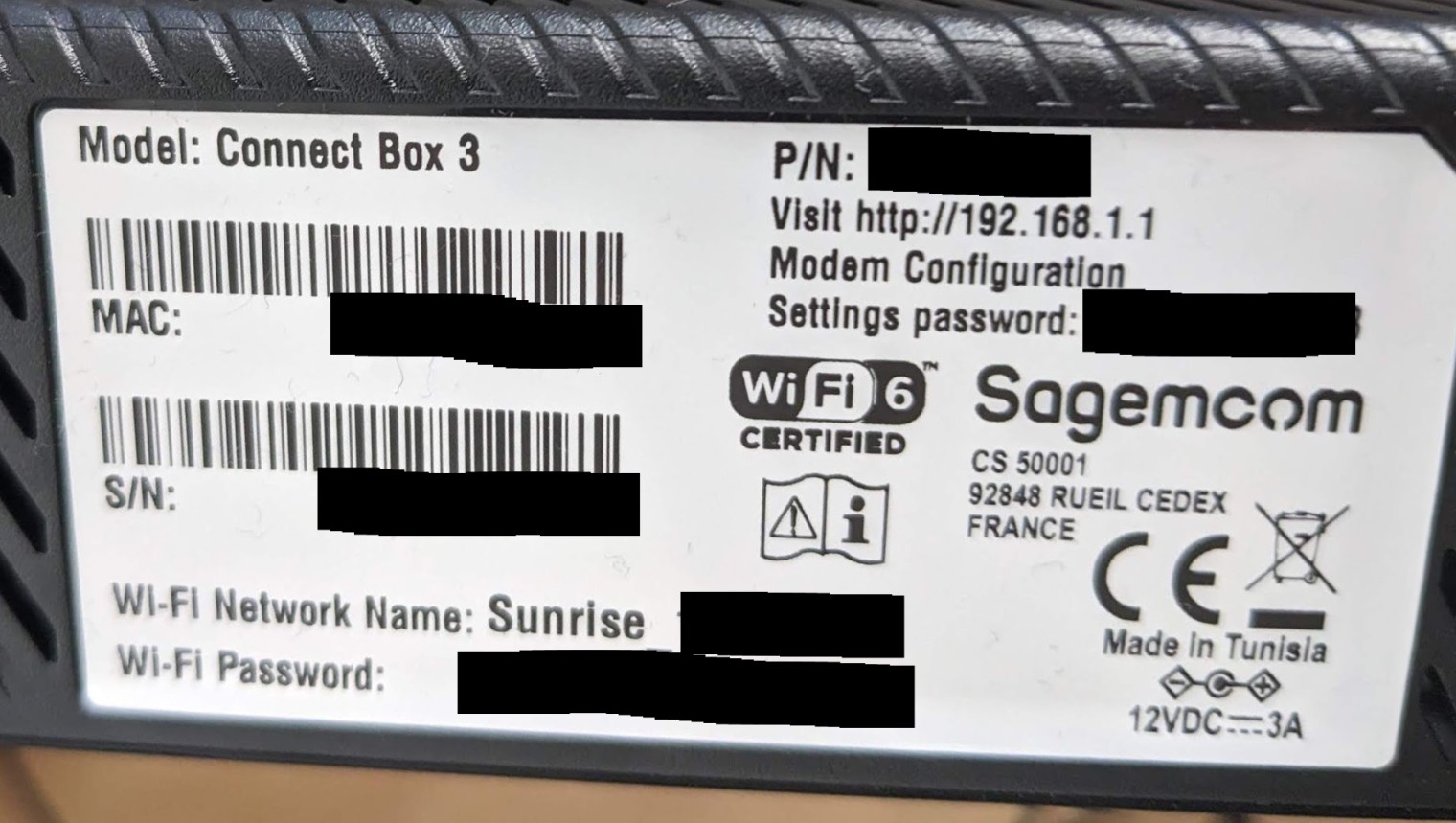
Other noteworthy things
The contract did not start yet, it starts this friday (6.10.2023).
EDIT: The contract started today but there does not seem to be a difference in behaviour.
After Inquering with Support
They told us to unplug all cables and reset the router again. After doing that and waiting for a while the router blinked white, then green and then blue, like before.