jpaquie Unfortunately I have no further tips. I would have to be on site to test everything. I also don’t see where you can enter the port for the SMTP settings or how they are set. In your pictures I only see the POP data.
Can you please upload a picture of the complete settings for SMTP? Perhaps this are all settings you have?
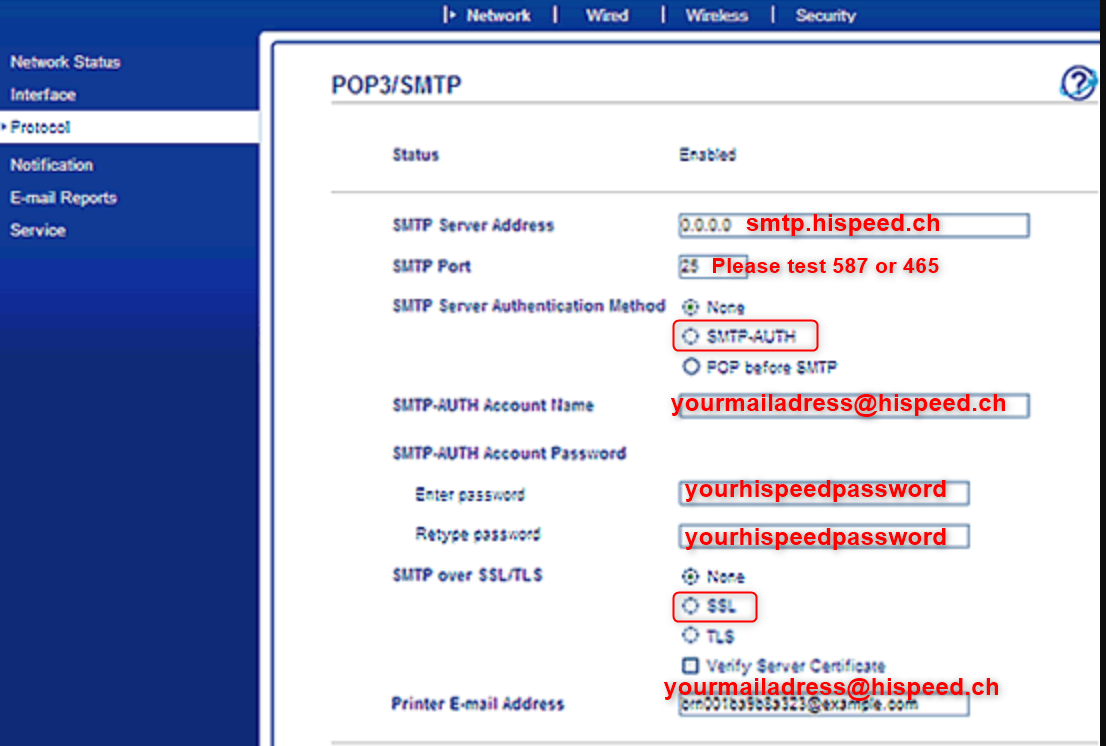
Also check the timeout settings and adjust it to 60 seconds.
Click on Network at the top of the page.
On the Network page, click Wired (or Wireless) => Advanced Settings.
Change the Gateway timeout value to 60.
Click on Send.
Greetings
Daniele