Hi,
I’ve switched from UPC to Sunrise and got the new Connect Box 3 a couple weeks ago.
I have 2 computers in my office, a desktop and a laptop. The desktop has no problem connecting but the laptop never connects. It sees the wifi but doesn’t connect to it “The WI-FI network <name> could not be joined”.
The problem is only in this room, in the other rooms. It doesn’t have any problem connecting even in the ones that are further from the modem than my office,
This room is “sandwiched” between my living room, where the modem is, and my bedroom, where a Connect Pod is installed, therefore there is absolutely no reason why my computer can’t access the wifi signal.
I’ve entered the settings on 192.168.1.1 and run a diagnostic, the results are joined to this message.
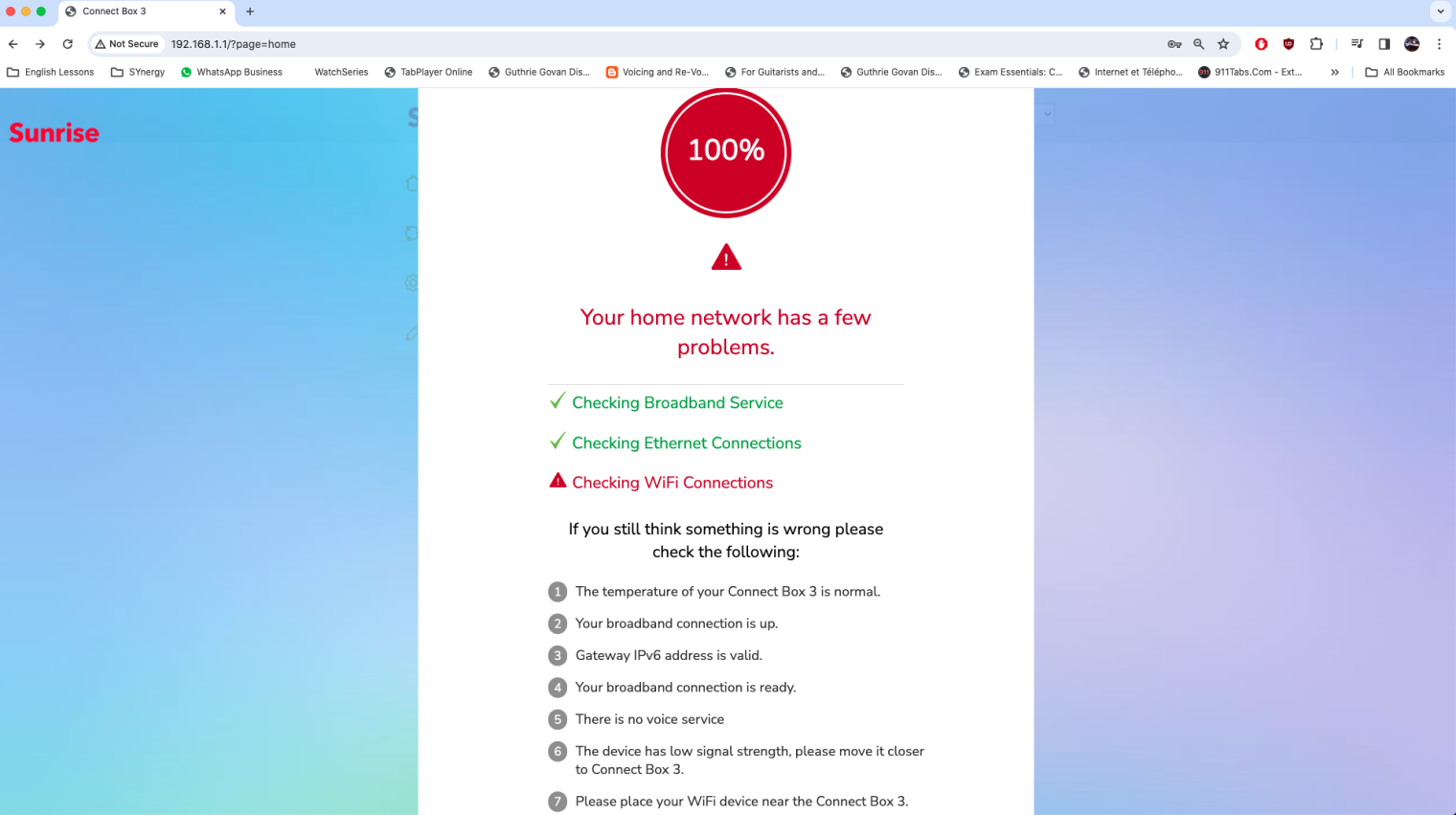
I never had this issue with the previous modem.
Thanks for your assistance.
Sacha Baptista.