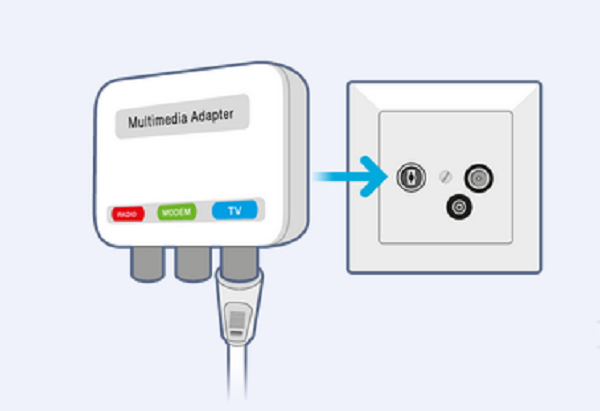
Is Replay or OnDemand not working? Then this may be due to your HD Mediabox being incorrectly connected, because a return path-compatible connection is required to use these services.
The return path-compatibility of the connection is important for everyone who receives digital television with an HD Mediabox. If the receiver is correctly connected, it is possible to watch a programme you missed the day before, any current film from the OnDemand offer or your favourite series in MyPrime.
What does return path compatibility actually mean?
Well, when you watch television in the usual way, TV signals are sent (downstream) to the receiver via the so-called one-way service. In order to be able to watch a programme from the Replay or a film from the OnDemand offer, the receiver sends a corresponding request to our server, which requires a “return path” (upstream). In order for this exchange of information to be able to take place, the receiver needs to be correctly connected to the 3-in-1 cable connection. If this is not the case, the HD Mediabox can receive the TV signal, but it cannot send a signal back.
Is everything connected correctly?
Anyone who has a three-whole socket at home requires a multimedia adapter for the return path-compatible cabling. One of these is included in the delivery of the receivers. The connection is quickly established in three simple steps. Anyone who has a two-hole socket will find the relevant instructions here.
Is the multimedia adapter missing? No problem! Just pick one up from your nearest upc cablecom Shop or order one from our Support team.
Note:
This article is aimed at customers with an HD Mediabox. You will find more information on installing your Horizon HD Recorder here.
– Frida