I’m currently linving in an 100m2 apartment where i have this closet at the entrance. As you can see, the DSL port entry is there and there is a switch to goes to several rooms. Ethernet here is definitely not an issue. It’s working fine, but i can’t say the same for the wifi. Since the port is inside the closet, i have no choice but to put my modem in the closet. My modem fit in the hole below (i tried to put it above my Synology but hat this level it doesn’t change much).
My appartement is 110m2 so i dont need much, but i do have a spot where i lose connection due to the signal behind too weak.
The testing app advise to use their Smart wifi solution but :
Important: The Smart WiFi Extenders are not compatible with Fritzbox
My box is a Fritzbox..
I tested an extender, but since the source of the signal is weak, i can’t make it work properly.
I can’t find Bridge mode on the modem to eventually try to plug another modem from an ethernet port in my living room.
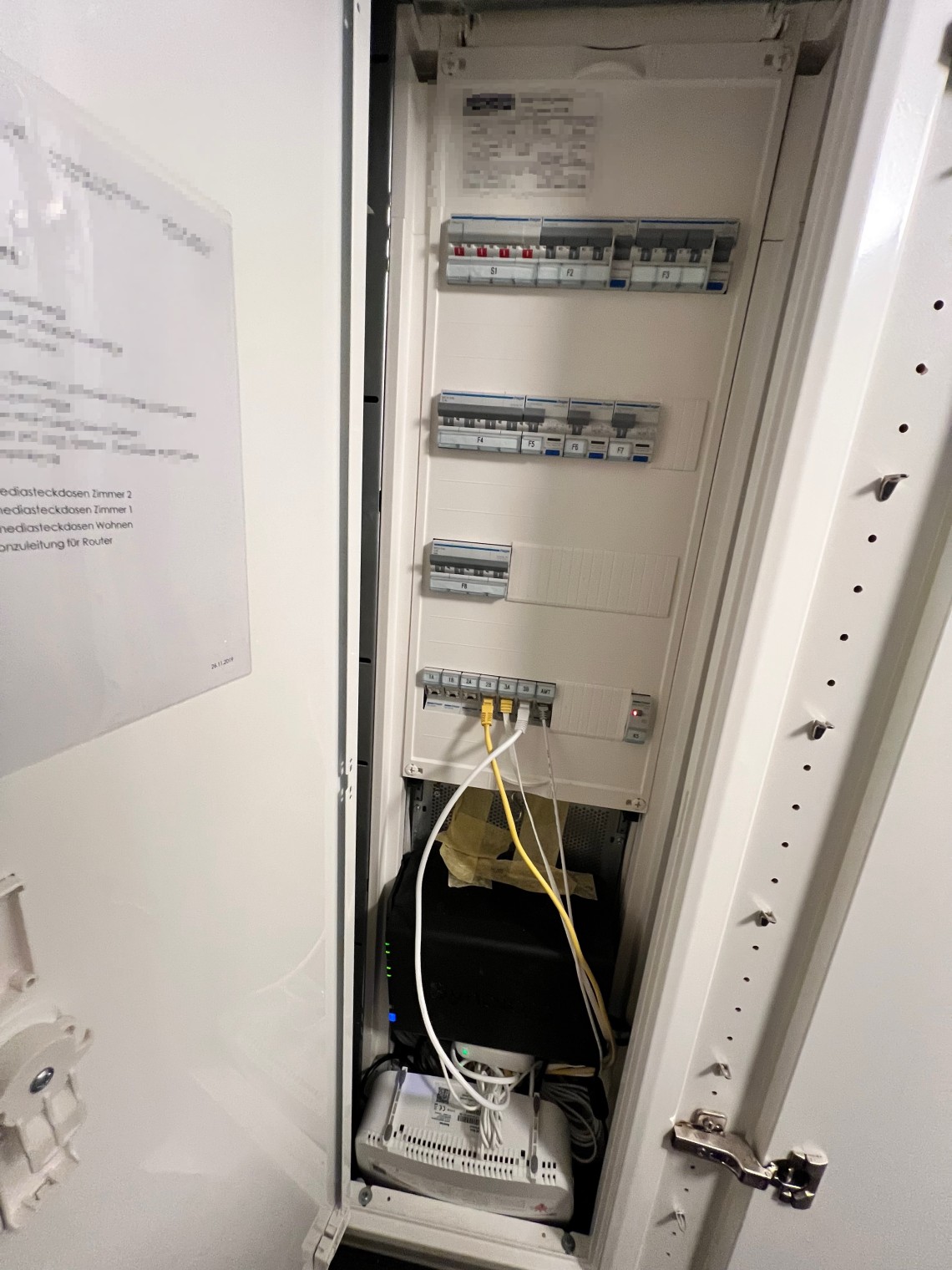
What could i do from there ? My goal is to have a better latency over a high speed wifi. I don’t mind losing a bit of my 200mb if my latency stays low.