Hi all
For my switch to a new device (Samsung Galaxy S25 Ultra), I have created a new e-SIM Profile in “my sunrise” and set it up on my new device using the QR Code.
This seems to work, I am able to do calls and also received SMS, but after restarting my phone, I always get a notification that prompts me to tap it to refresh / update the sim information.
When dling so, it seems that the SIM Manager refreshes the e SIM.
How can I get rid of this re-occurring prompt?
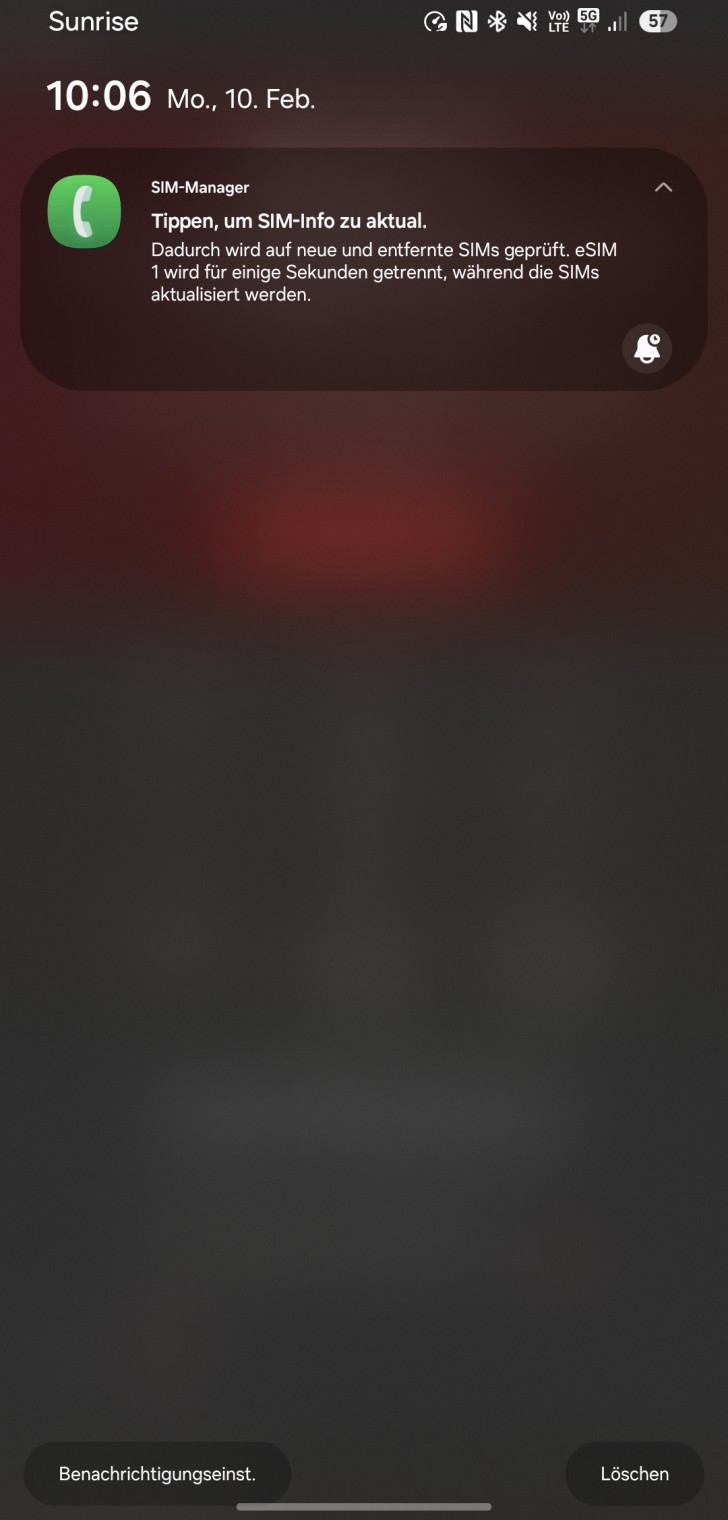
Thank you in advance!