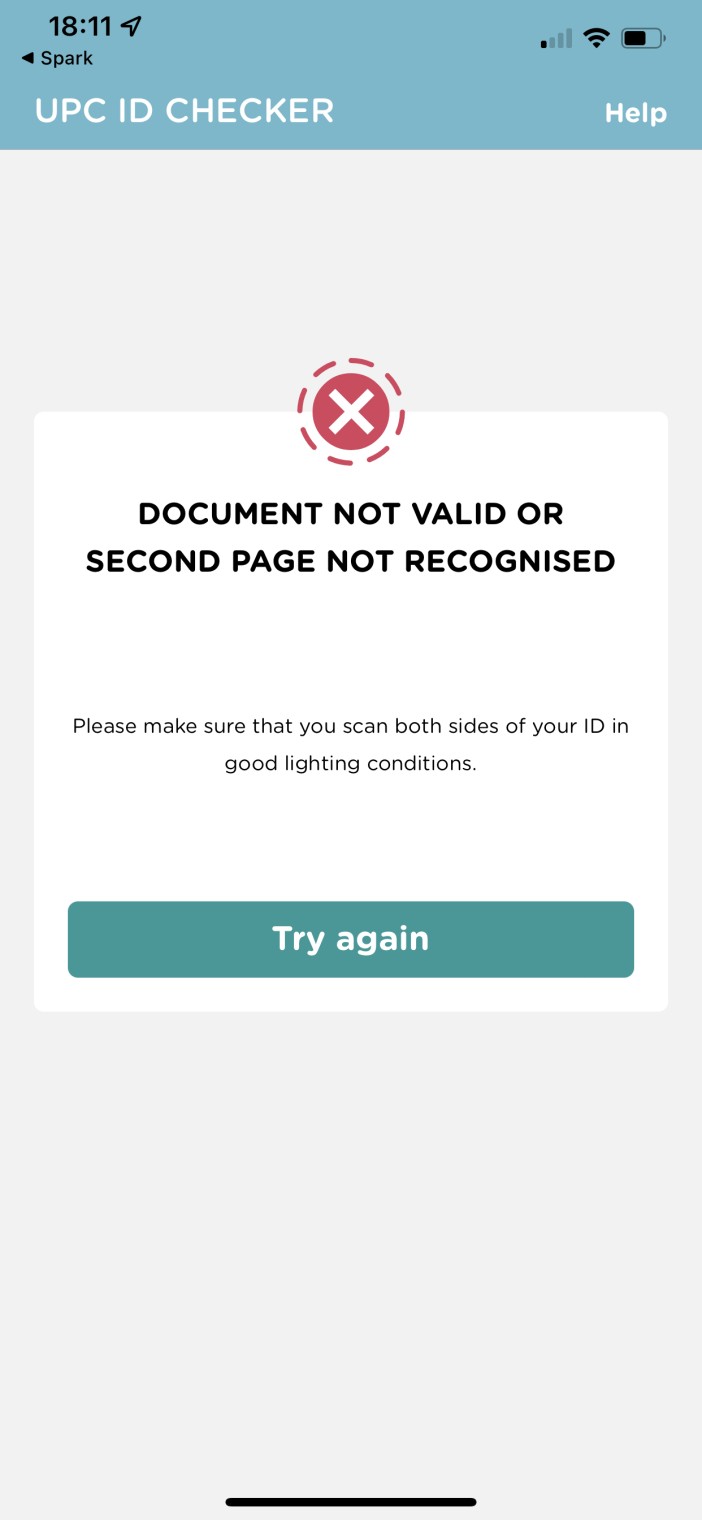Hi,
I ordered a new mobile phone subscription yesterday and I was told to confirm my identity using the document I provided during the ordering process.
I downloaded the UPC ID Checker application from the AppStore, clicked on the start button in the mail I received to use the QR Code and attempted to scan both meaningful pages of my French passport.
I followed the on-screen instructions, but I always end up with the same error message Document not valid or second page not recognized (see picture below). I’m using an iPhone Xs Max. I tried the process around 10 times.
Would you have any suggestion on how to solve this?