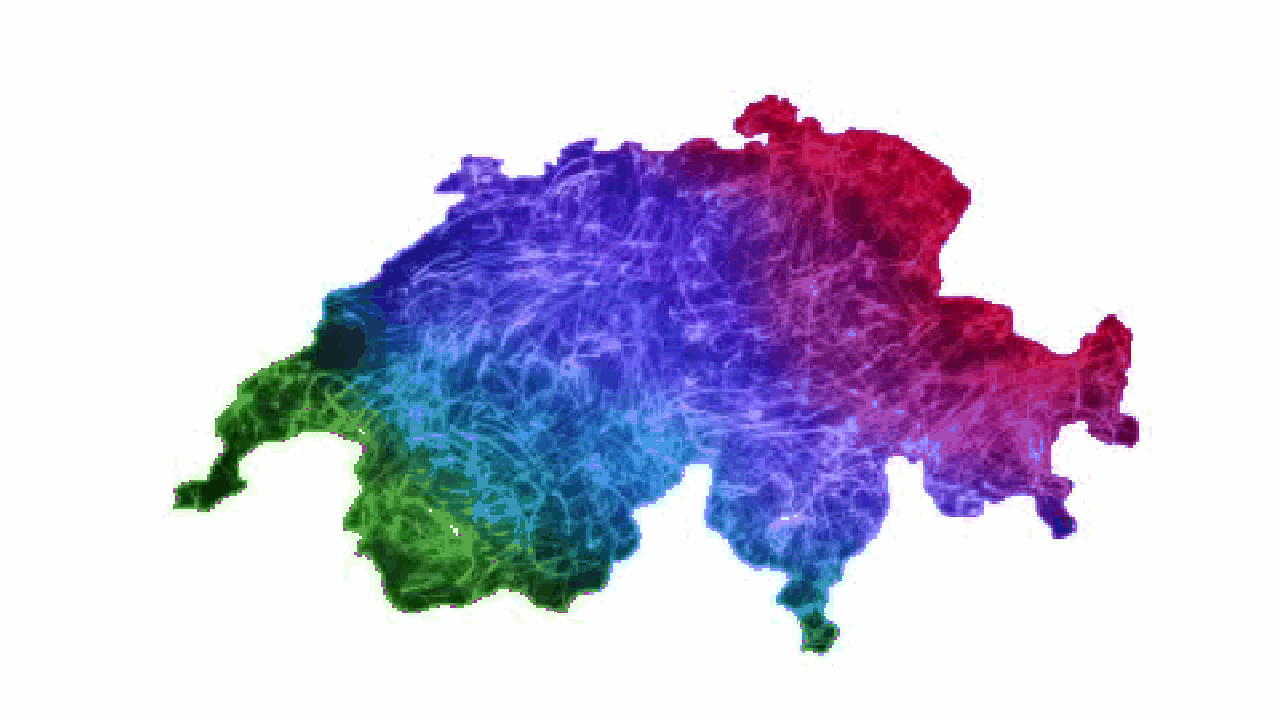
Are you a UPC gigabit customer? Are you not getting the top speed? There may be a number of reasons for this. Here you can find out which conditions you have to meet so that you can surf the Internet with giga speed.
There are several factors that can have a negative impact on the giga speed. Experience shows that often the reason for not reaching giga speed is that the customer has a less than ideal configuration or hardware constellation. Before you contact our support channels, please note the following:
Your coax cable:

The delivery of the Giga Connect Box includes a high-quality coax cable. It’s important to replace your old, existing cable with the new one.
Your LAN cable:

For enjoyable giga speed, a high-quality LAN cable is essential. Please make sure that all LAN cables which are in use have at least the CAT5e label. CAT6 and CAT7 can also be used.
Your switch, router:

Your network components which you install separately must also be gigabit compatible. It is also important that your devices support and guarantee the maximum speed.
Your computer, laptop:
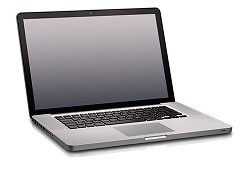
Your computer which is connected over a LAN cable has to have a gigabit network card built in. This has to be set in full duplex mode and also have an up-to-date drive. In addition, the entire system should be kept up to date with updates.
Your antivirus software:

Antivirus and software firewalls can slow down your system. Be aware of this when you carry out a speed test. Under no circumstances should your computer have multiple antivirus programs installed.
Your wifi:

Of the maximum data rate specified in the wifi standard and on the wifi components, only about half is usually available for the actual data transfer. 1 Gbit/s can therefore not be achieved with wifi.
Your wifi booster, powerline adapter:

Wifi boosters are excellent wifi amplifiers that extend the range of your wifi. If you connect a computer or laptop to such a device with a LAN cable (powerline), the speed will probably not reach the giga-speed range. Such devices must be removed for speed tests.
Information:
The gross speed of UPC Giga is 1 Gbit/s (gigabit per second). Under ideal conditions, the maximum achievable speed is 940 Mbit/s (Ethernet throughput limit).
The Windows operating system may have firewall software active. Deactivate the firewall before measuring the speed. If you are using other security software, deactivate it for the duration of the speed test.
Apple laptop models produced prior to 2015 do not reach the giga speed despite the gigabit network card. Use more recent hardware for the speed test.
Of the maximum data rate specified in the WLAN standard and on the WLAN components, only about half is usually available for the actual data transmission.
If you are performing speed tests (cnlab Speedtest), you must connect your test device directly to the modem with an Ethernet cable.
Powerlines in the network are unsuitable for speed tests.
Wifi signals may be reduced as the distance to the transmitter increases and due to attenuation through walls, doors or heat-insulated glass.
It is possible that the network card of your own computer is set to 100 Mbit/s instead of the 1000 Mbit/s or 1 Gbit/s required for the maximum speeds. The current transfer rate of your computer can be displayed in the “Status of the LAN connection” field.
Checklist for speed errors:
 If activated – remove the bridge (modem) mode and reactivate the router mode, otherwise we can’t provide support.
If activated – remove the bridge (modem) mode and reactivate the router mode, otherwise we can’t provide support.
 Make sure that all the network cables are at least CAT5e.
Make sure that all the network cables are at least CAT5e.
 Make sure that all cables have been removed and replaced with the new cables in the package. Longer LAN / 4K HDMI cables can be purchased at your local dealer. You can order longer COAX cables here.
Make sure that all cables have been removed and replaced with the new cables in the package. Longer LAN / 4K HDMI cables can be purchased at your local dealer. You can order longer COAX cables here.
 Check whether you have installed all the new updates on your computer.
Check whether you have installed all the new updates on your computer.
 Check if there is a new driver for your network card and install it.
Check if there is a new driver for your network card and install it.
 Check in the device manager that your network card is running in full duplex mode 1000 Mbit / 1Gbit.
Check in the device manager that your network card is running in full duplex mode 1000 Mbit / 1Gbit.
 If necessary, deactivate Jumbo Framework in the network card settings and perform a speed test via CNLAB (hsi.upc.ch).
If necessary, deactivate Jumbo Framework in the network card settings and perform a speed test via CNLAB (hsi.upc.ch).
 Make sure that you have installed the latest CNLAB software on your PC.
Make sure that you have installed the latest CNLAB software on your PC.
 Make sure that no other devices have logged on to the network (LAN/WIFI) during the speed test. This would falsify the speed test result.
Make sure that no other devices have logged on to the network (LAN/WIFI) during the speed test. This would falsify the speed test result.
 Deactivate the antivirus software for the duration of the speed test.
Deactivate the antivirus software for the duration of the speed test.
 If possible, perform a speed test with various devices and on different LAN ports of your modem.
If possible, perform a speed test with various devices and on different LAN ports of your modem.
 The minimum operating system requirement for our colleagues to support gigabit speeds is Windows 10 and Macintosh (MacOS Catalina / v10.15). Older versions are not supported.
The minimum operating system requirement for our colleagues to support gigabit speeds is Windows 10 and Macintosh (MacOS Catalina / v10.15). Older versions are not supported.
Have you followed the checklist? Do your test results still not meet your expectations? Open a thread here. We as the @Sunrise_Team will be glad to help you with troubleshooting.
Gigabit? Yes, with the right conditions