
Are you looking for information on how to use DMZ mode on your modem? Then you’ve come to the right place.
1. Log in to your modem.

2. Click on Advanced settings, then on Security and then on DMZ. Activate the DMZ service as shown in the picture. Enter the internal IP address (or extension) of the device you want to include in the DMZ in the corresponding field. This is usually a router.
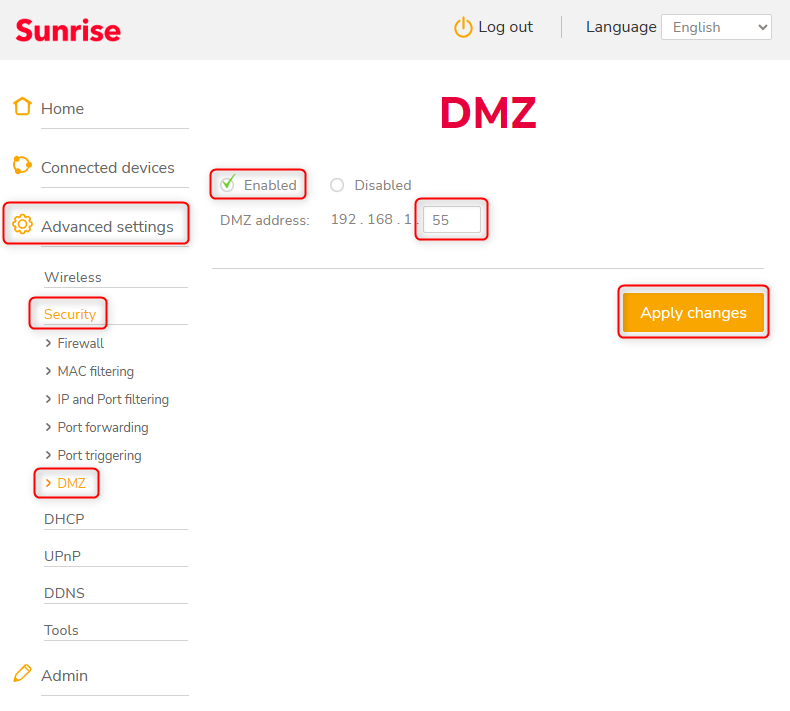

3. Click on Apply changes to activate the DMZ.
Greetings
Daniele