
Technical details
Internet:
Technology: Ethernet
Max Access Speed: 10 Gbit/s (limited by Internet receiver; for DSL max. 500 Mbit/s)
IPv4 support: Yes
IPv6 support: Yes
WiFi Standard: WiFi 6
WLAN: Dual band 2.4 GHz and 5 GHz
WLAN standard: 802.11a/b/g/n/ac/ax
WLAN band steering: Yes
WLAN optimization plume: Yes
WLAN Extender Support: Connect Pod 1 + 2 and WiFi Extender
Ethernet connections: 3 × 10/100/1000 Base T 1 × 10/100/1000/10000 Base T
Telephony:
Number of analog telephone connections: 2
Multiline support: No
Dect support: No
Max telephone number usable: 1
Sunrise TV:
Sunrise Apollo TV Box: Yes
Sunrise EOS TV Box: No
Additional functions & technical data:
WPS Pariring button: Yes
Reset button: Yes
ON/OFF switch: Yes
Sunrise Modem web portal: 192.168.1.1
Guest WLAN: Yes
Bridge Support: No
Smart WiFi App Support: No
Connect App Support: Yes
Connections:
1× 10 Gbit WAN connection (blue)
1× 10 Gbit Ethernet connection
3× 1 Gbit Ethernet ports
2x FX Tel. ports (only one port can be used)
Power consumption:
Active Mode: tbd
Standby: tbd
Dimensions: L 19 W 4.5 H 24 cm

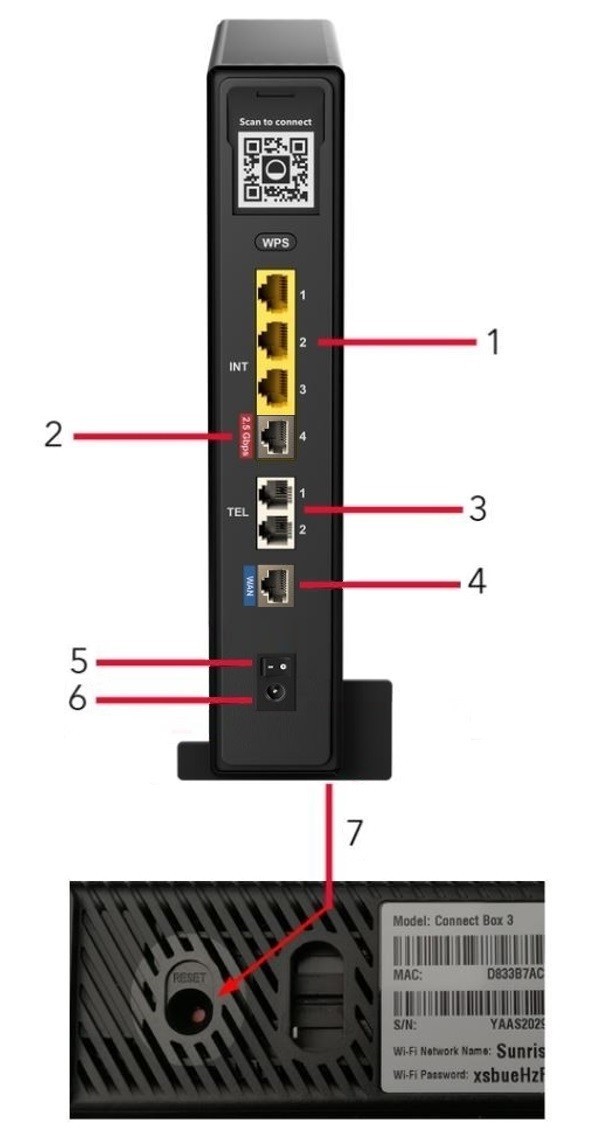
1. RJ45 Ethernet / LAN connection 1 Gbit/s
2. RJ45 Ethernet / LAN connection 10 Gbit/s
3. RJ11 analog telephone ports line 1 + 2 (only line 1 can be used!)
4. RJ45 Ethernet / WAN connection
5. on/off switch
6. power supply connection for the power supply
7. reset button (underside of the router)
Technical information for DSL receivers
Internet:
Technology: DSL (VDSL & G.fast)
Max Access Speed: 500 Mbit/s
IPv4 support: Yes
IPv6 Support: Yes
WiFi Standard: n/a - WiFi only via Connect Box 3 Ethernet
Ethernet connections:
1 × 10/100/1000 Base T

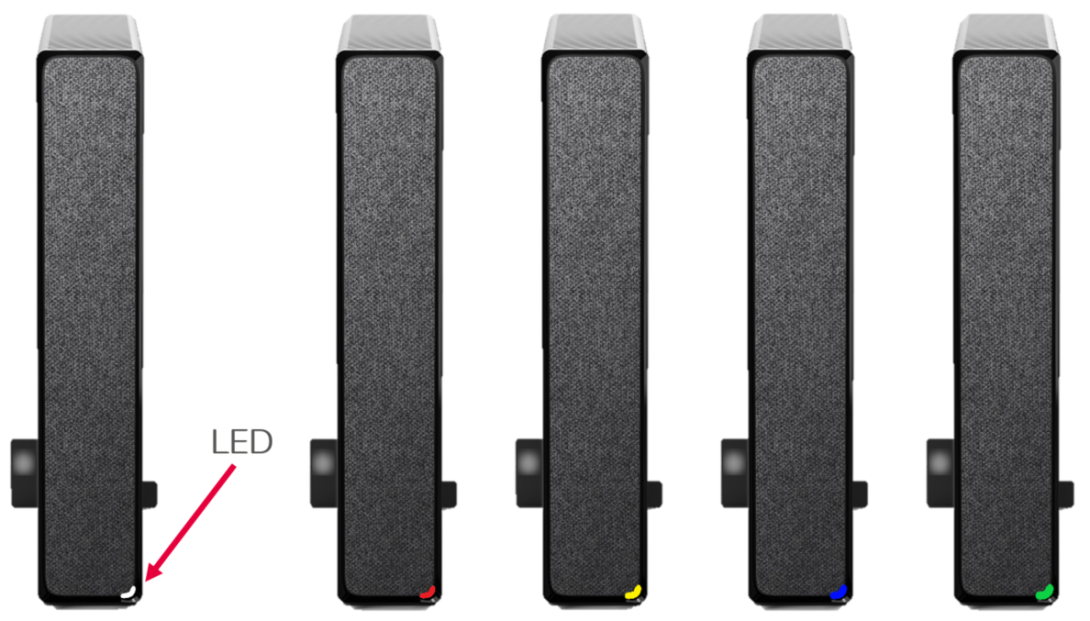
LED status lights
Flashing white:
- Self-test, start boot process
- Scanning downstream
- Scan upstream
- Registration (DHCP/ToD/TFTP)
Illuminated white:
- Registration successful, ready for operation
Flashing red:
- No fiber signal found, cable possibly not connected
Flashing yellow:
Connection cannot be established (timeout)
Solid yellow:
- Provisioning cannot be received (timeout)
Flashing blue quickly:
- WAN IP cannot be obtained - DHCP cannot be reached
Display during operation
Glowing red:
- WLAN problem (activated, but not working)
- Overheating or hardware defect
Flashing red quickly:
- Phone error (cannot be registered or other reason)
Flashing red:
- Phone fault
- WLAN fault
- Defective fan or other hardware error
- Restricted operation due to an error
Illuminated blue:
- WPS successfully connected
Flashing blue:
- WPS activated
Flashing blue quickly:
- WPS Error
Green pulsating:
- Firmware update in progress

LED on the power supply unit of the Connect Box 3 Ethernet:
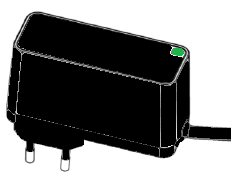
Green: in operation
Dark: unplugged or defective

LEDs on the DSL receiver
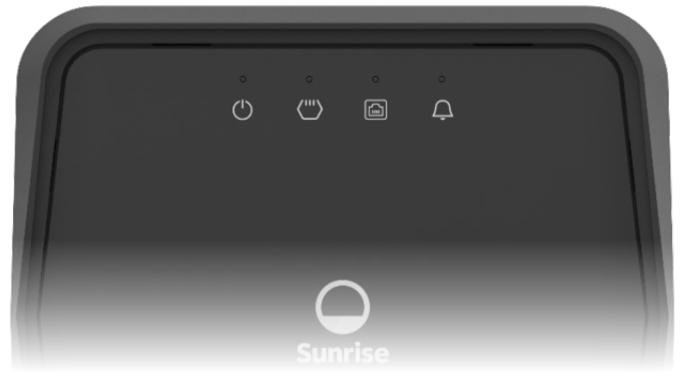

Flashing green
The DSL receiver is starting up and getting ready for operation.
Glowing green
The DSL receiver is ready for operation.
Flashing red
The firmware is being updated.
Glowing red
System error

Glowing green
The G.fast / VDSL 2 / ADSL 2(+) connection is established.
Flashing green slowly
The connection is interrupted and is trying to detect a carrier signal.
Green flashing quickly
Initializing the connection.

Green on
Ethernet is ready.
Flashing green
Transmitting/receiving data via WAN.

Glowing red
The device has reached more than 110°C and DSL is switched off immediately.
The device must cool down and be restarted manually.

Installation instructions:
Greetings
Daniele