
Are you looking for information on how to activate or deactivate WIFI on the modem and WIFI optimization? Then you’ve come to the right place.
1. Log in to your modem.

2. Click on Advanced settings on the left-hand side. Then click on Wireless and then on Wireless signal.

3. You can now activate or deactivate the 2.4 GHz and 5GHz WIFI separately. Further down you can activate or deactivate the WIFI optimization.
Please note that if you deactivate the WIFI optimization and have Connect Pods or the Extender in use, the MESH technology may be affected.
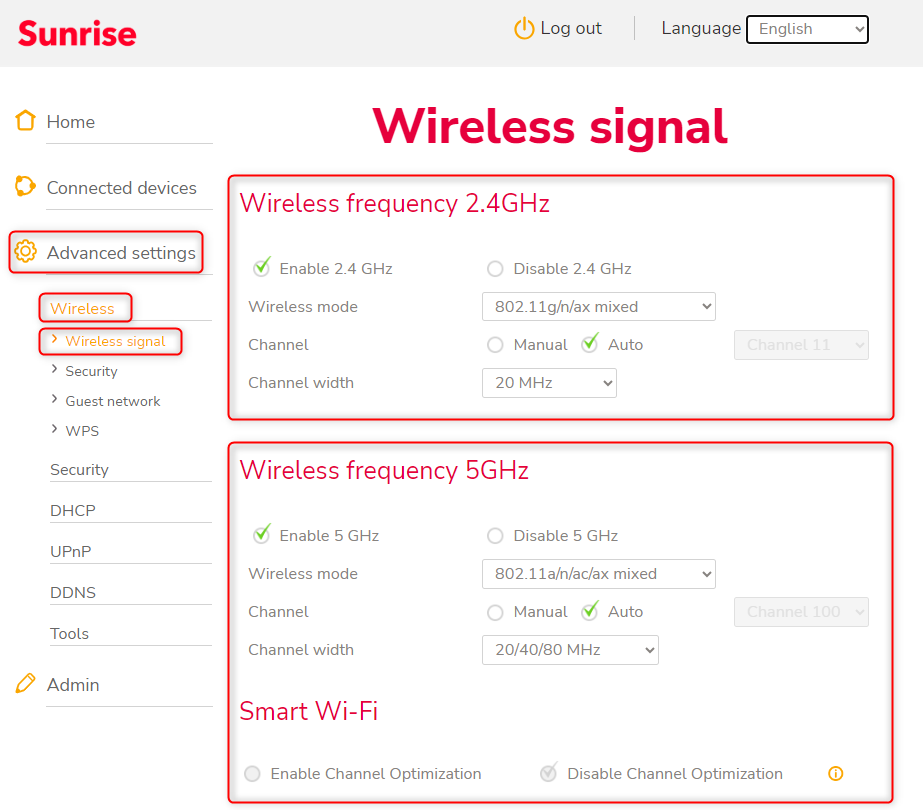
Greetings
Daniele