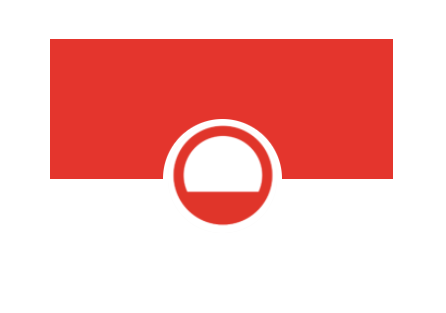
Would you like to know how to delete your Community account yourself or export your own Community data? Then you’re in the right place.

1. Click on this link. You will be taken directly to your personal settings.

2. Scroll down until you see the Erase account button. If you press the Erase account button, you create a request to the administrators of the Sunrise Community to delete your Community account.
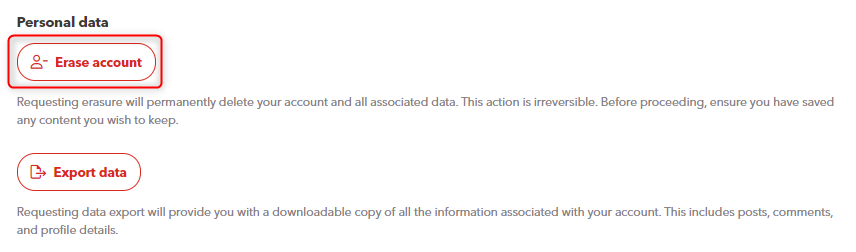

3. A window will now appear asking you to confirm your Community password. If you wish, you can also enter a reason. Then click on Request erasure.
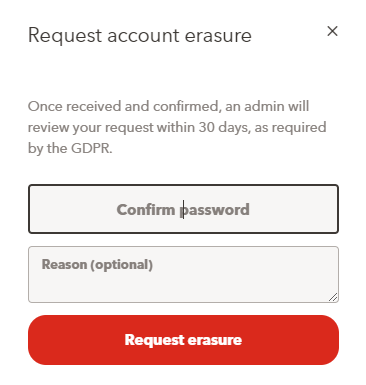

4. If you want to export your saved Community data, click on the Export data button.
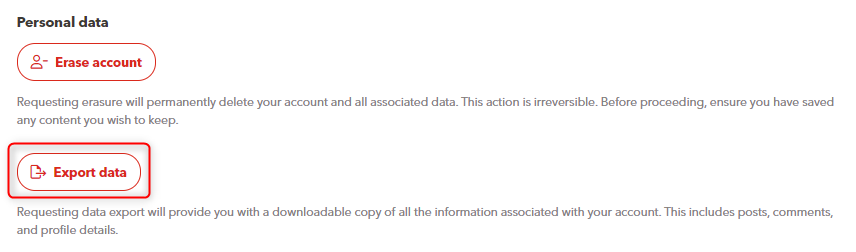

5. A window will now appear in which you can start the export of the data by clicking on Request archive.
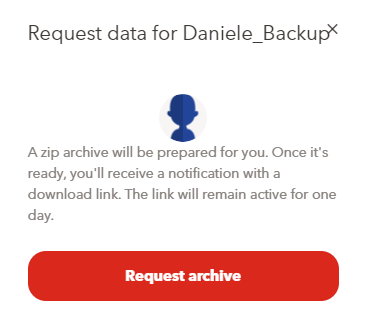
Greetings
Daniele