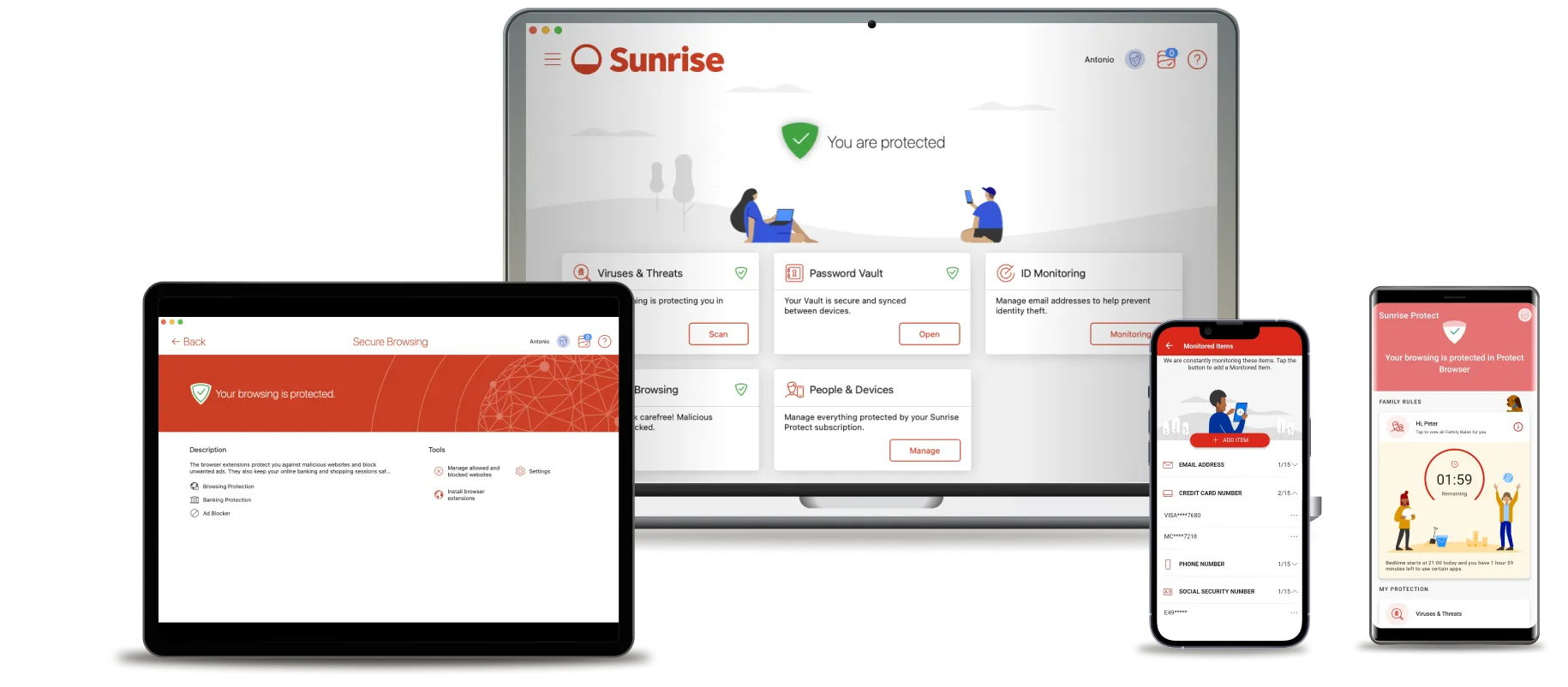
Due to screenshots not yet available in the correct language, the German images have been added temporarily.

Device Protection protects your devices from viruses, ransomware, spyware, infected email attachments and other online threats. Our app makes sure your devices stay clean and fast - whether you’re using a Windows PC, Mac, Android or iOS device.
1. Click on People & Devices.
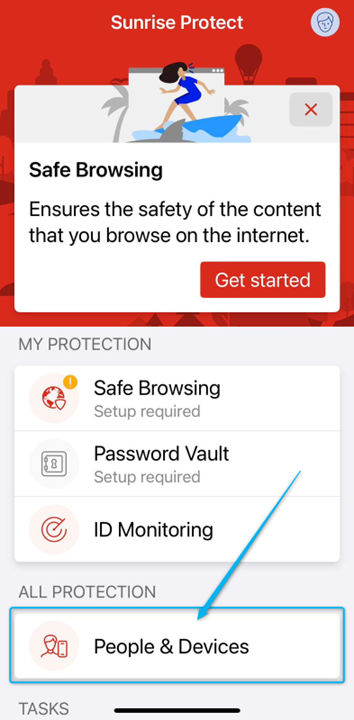

2. Click on the highlighted entry to see the list of devices that have already been added.
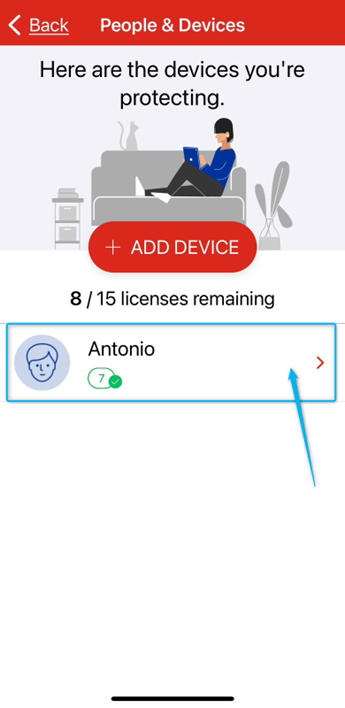

3. Go back by clicking on the left arrow.


4. Click on Add Device.
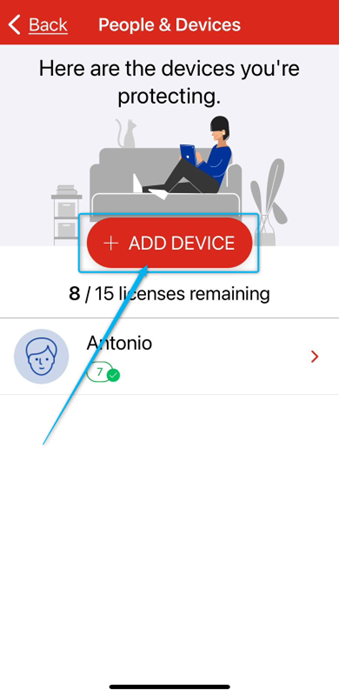

5. Select My device to activate protection on this device. We will explain later how you can protect another person’s device. Then click on Continue.
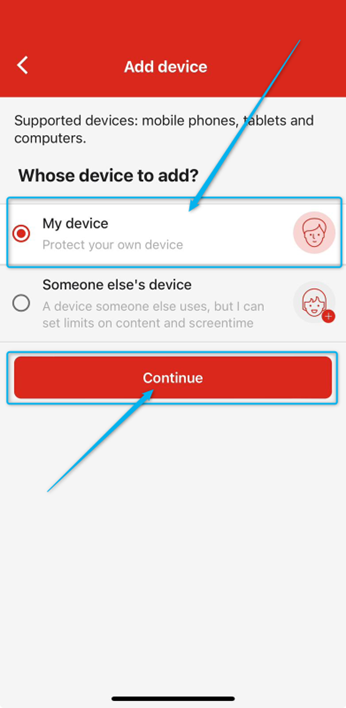

6. Now choose how you want to send the installation link to your device. We use the email function in this example. Then click on Send Link.
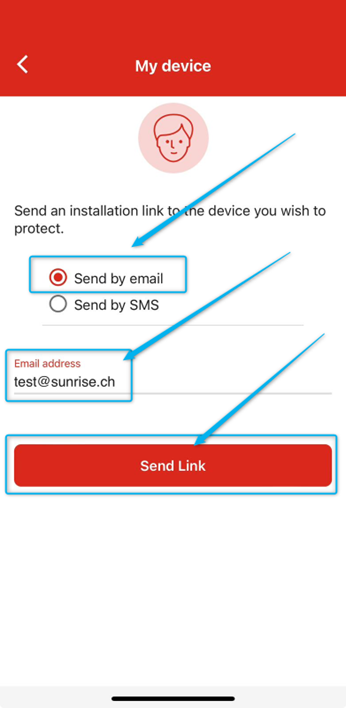

7. Now click on Close.
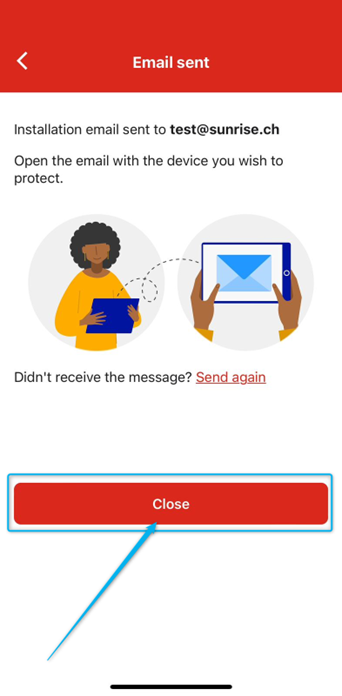

8. Now open the email that was sent to you and click on the link in the email.

9. Select which device you would like to protect. We have selected Windows PC in the example.
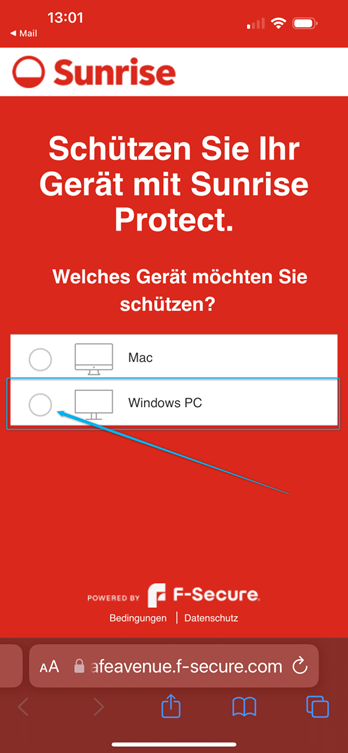

10. A download link will now appear. Download the file and install the software on your PC. Follow the installation instructions.
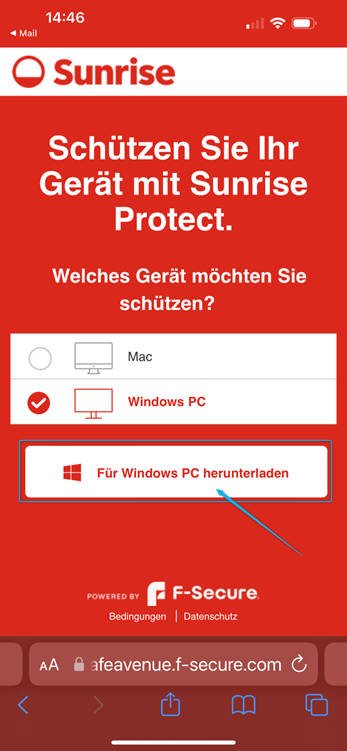

11. After successful installation, your PC is protected.

12. You can also protect other people’s devices. Select the option for Another person’s device and click Continue.
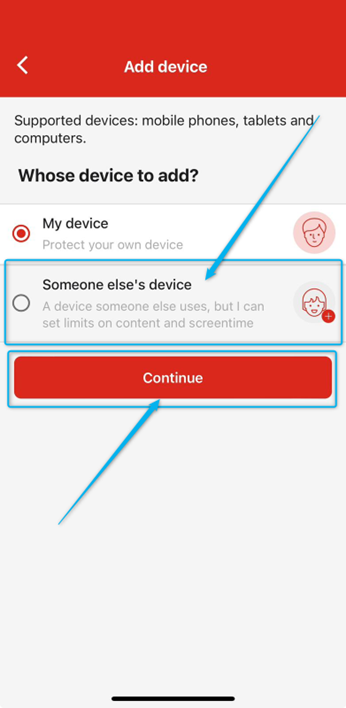

13. Here we have chosen to send the link via SMS as an example. Please enter your cell phone number and then click on Send Link.
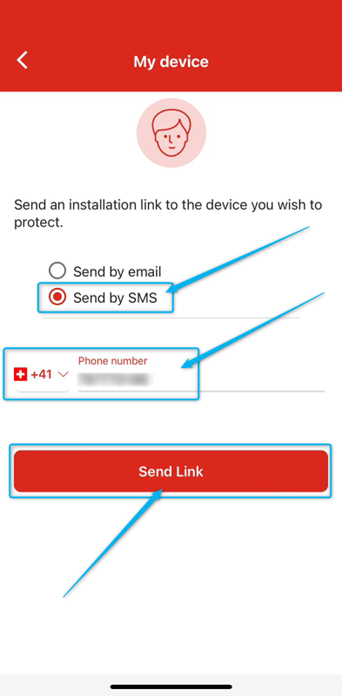

14. You will shortly receive a link via SMS. Click on the link in the SMS and carry out the installation steps from step 10 again.
Greetings
Daniele