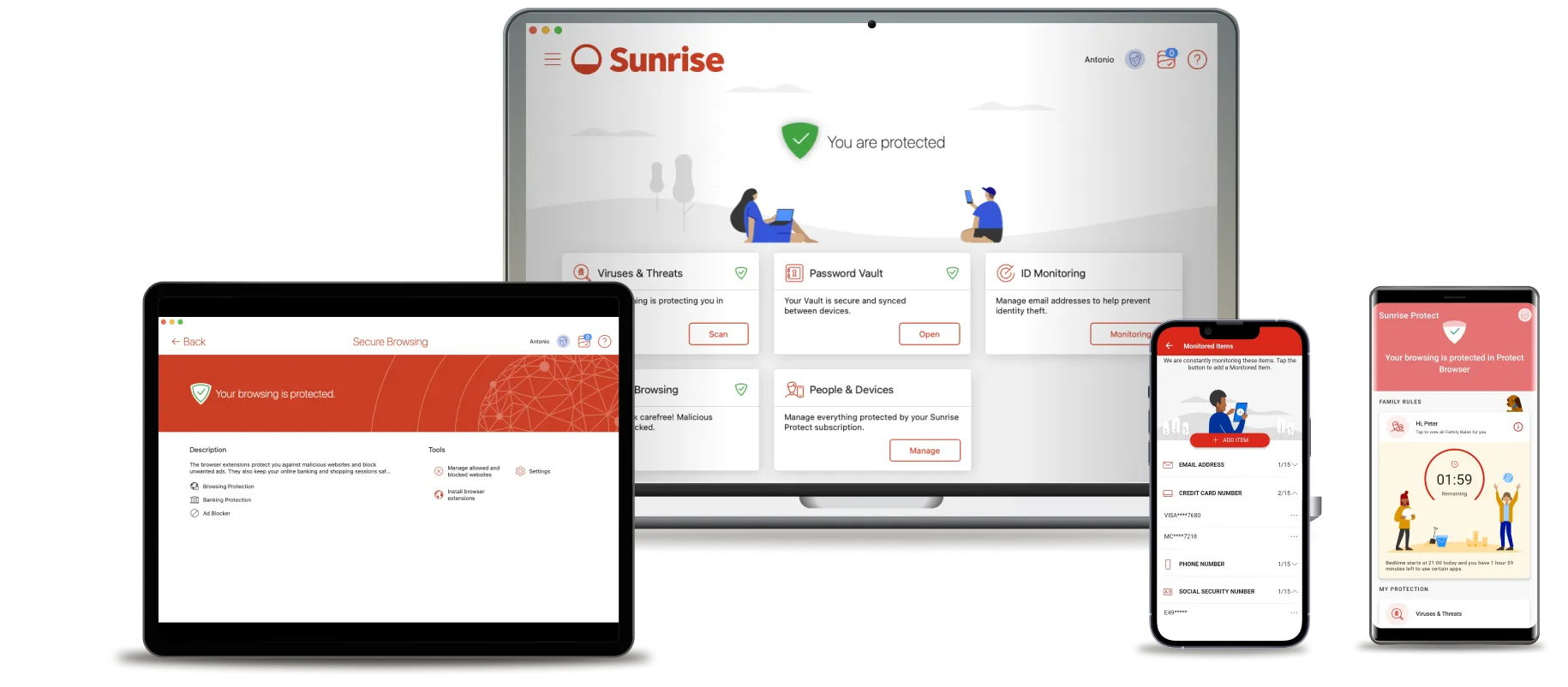
Due to screenshots not yet available in the correct language, the German images have been added temporarily.

The secure browser function allows you to install a module in your browser that activates protection in the browser. What exactly is to be protected can be customized in the app settings. This function requires active device protection.
1. Click on Safe Browsing.
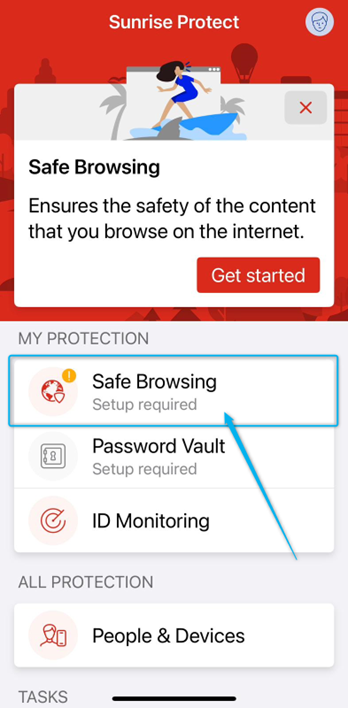

2. Click on Continue.
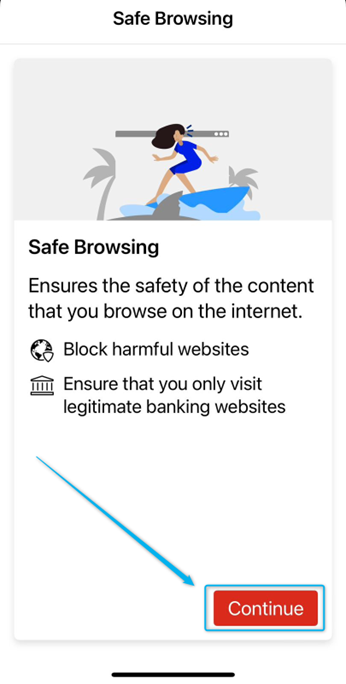

3. Click on Safari extension, or on the browser type that is displayed (for Windows it can be EDGE, Chrome, Firefox, etc.).
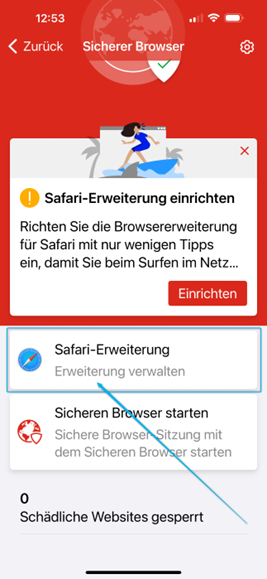

4. You will now see the following page. Click on Open setup instructions and follow the steps in the instructions to activate the protection on your computer.
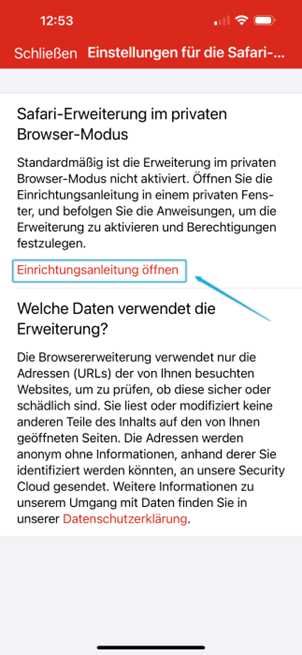

5. You also have the option of testing the browser. Let’s start the secure browser. Click on Start secure browser.
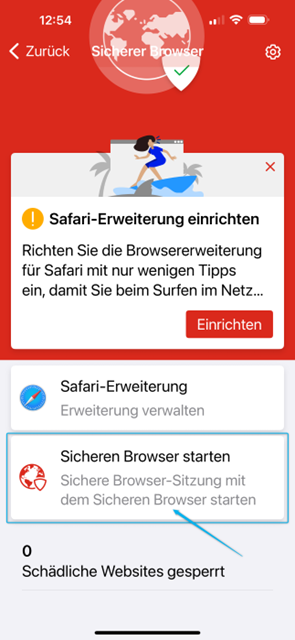

6. Now enter the Internet address to surf securely.

Greetings
Daniele