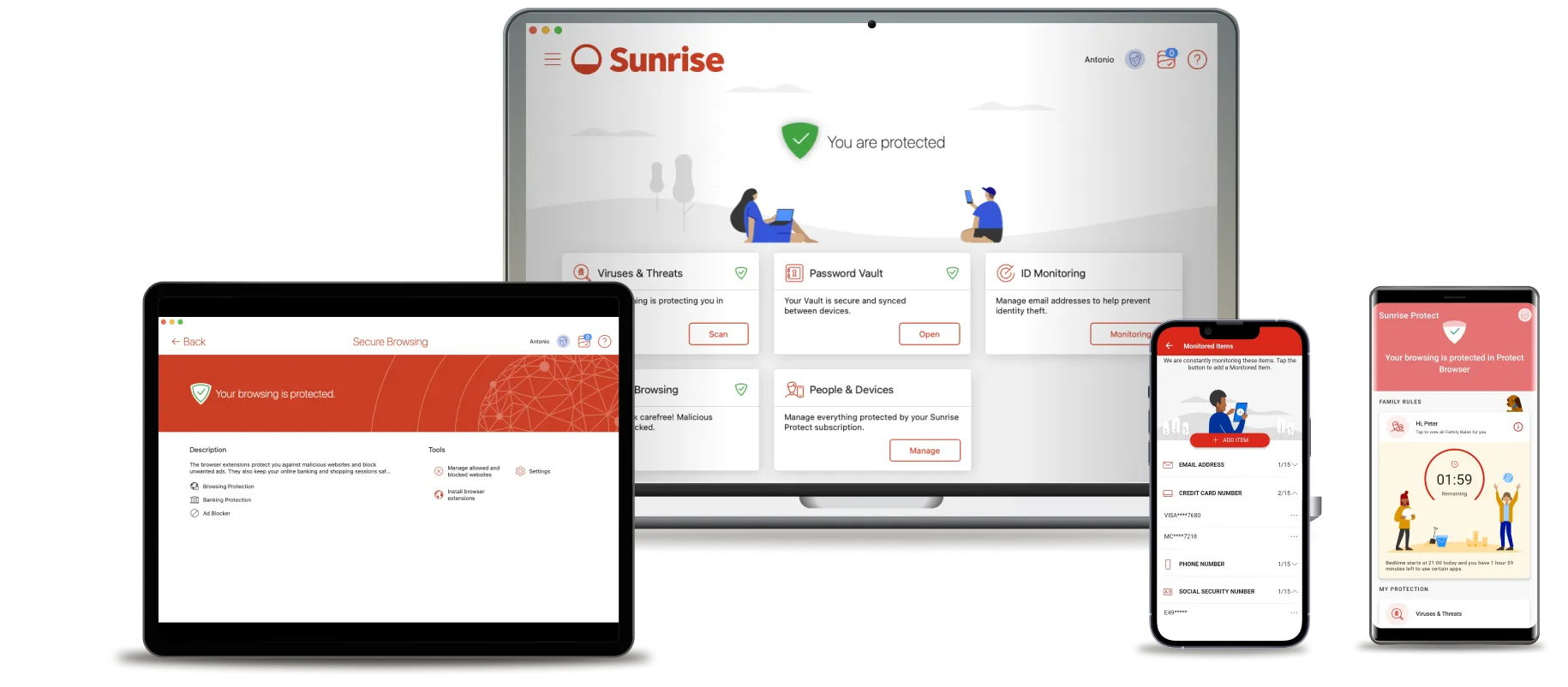
Due to screenshots not yet available in the correct language, the German images have been added temporarily.

With ID Monitoring, you can add objects for monitoring and receive notifications if your personal information becomes known due to a data breach.
1. Activate ID Monitoring in the Control Center overview.
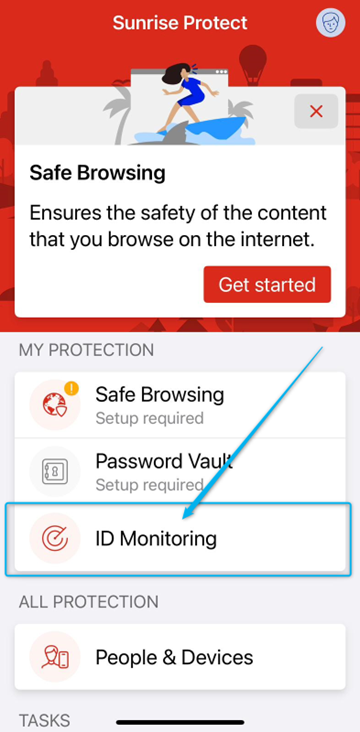

2. Click on Continue in this step.
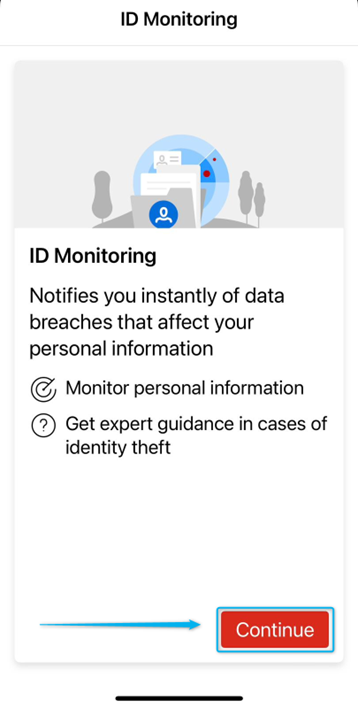

3. Now click on Add item.
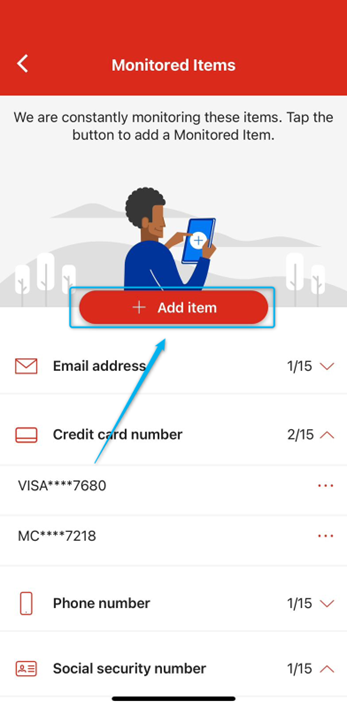

4. Enter the email address to be checked and click on Add.


5. A warning appears. Click on OK.
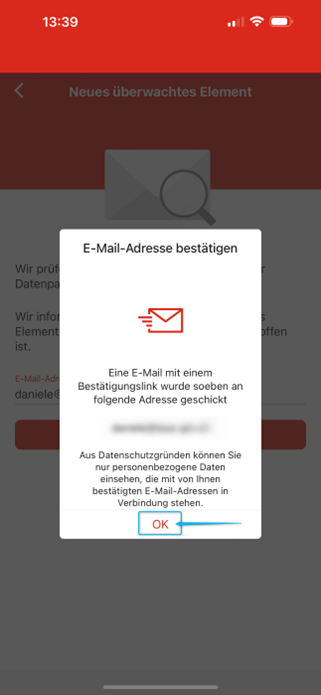

6. A link to confirm that no other email addresses can be checked has been sent to the email address you entered. After receiving the email, click on the confirmation link.

7. If your email address is included in a data breach, you will be shown the steps to secure your email address.

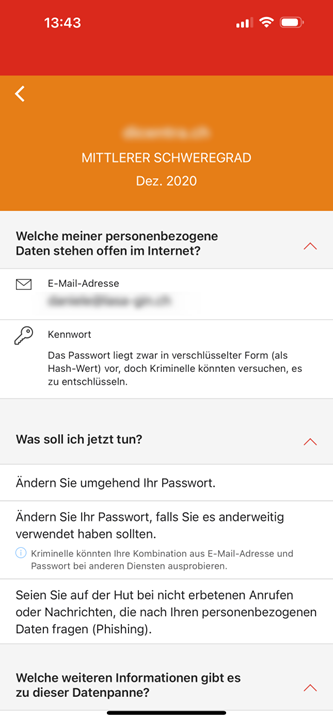

8. To add more elements to the monitoring, click on Monitored elements.


9. Click on Add element again.
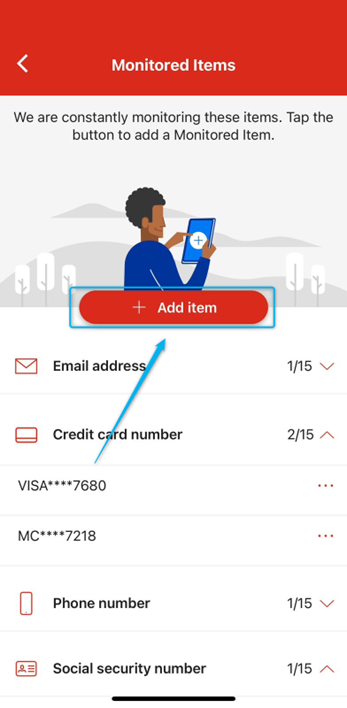

10. You will now see all the elements that you can search for after a data breach. Follow the instructions in the app.
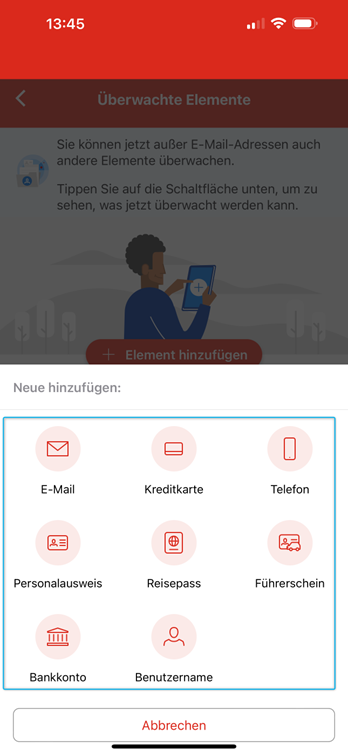
Greetings
Daniele