
Technical details:
DOCSIS 3.0 technology
Connections 2x Tel , 4x LAN, 1x Coax, 1x Power
Wifi 2.4 Ghz, 5 Ghz, WPS
Dect No
Max. Access Speed 700 Mbit/s
Max. LAN Speed 1 Gbit/s
Line Ports 1 x RF F-type (Coax) 2x FXS
Power consumption standby: 11.87 watts (modem standby, WIFI on)
Power consumption active mode: 15.04 watts (traffic with 4 users WIFI and 1 user LAN)
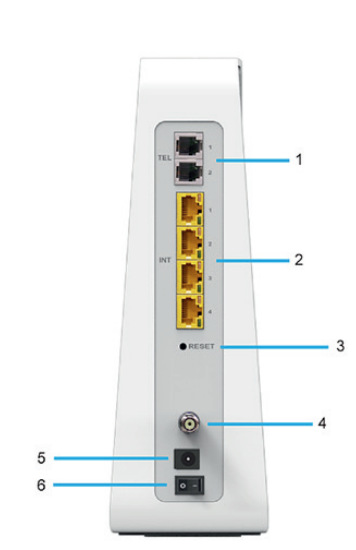
1. RJ11 analog phone ports line 1 + 2 (only line 1 usable)
2. RJ45 Ethernet / LAN connection
3. Reset button (recessed)
4. Coaxial antenna connector
5. Power supply connector for power supply
6. On/Off switch

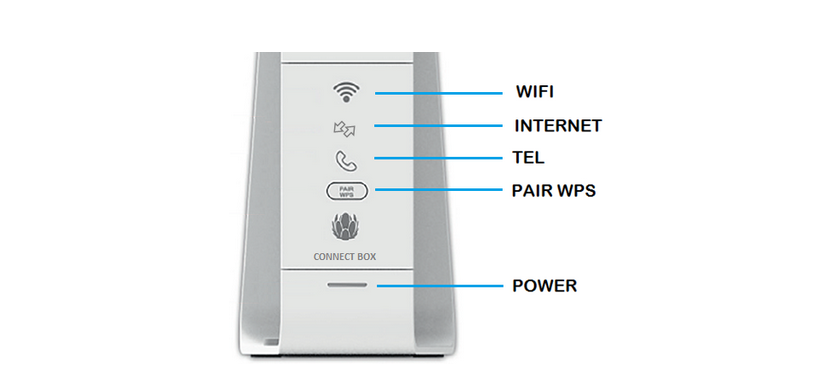
Overview of status lights:
Wi-Fi (WLAN status)
- Green on = Wireless interface is active
- Red on = WLAN disabled / wireless failure
- Dark = Modem mode is enabled, WLAN disabled
INTERNET (online status)
- Green blinking = Connection established / receiving bootfile or firmware update
- Green glowing = connection established
TEL (Telephone status)
- Green flashing = connection established / receiving MTA Config.
- Green flashing = Phone connected and active
- Red flashing = Error in Phone function
- Dark= No phone connected
PAIR WPS (WLAN via WPS)
- Press button 3 sec. for connection with WPS supporting devices
- Press key briefly to “wake up” the status LEDs
POWER (power supply)
- White blinking = startup process
- White glowing = device is ready for operation
- Green on = connection established, modem mode is activated

Installation guide:
Greetings
Daniele