
Technical details:
XGS PON technology
Connections 2x Tel , 4x LAN, 1x Fiber, 1x Power
WiFi-6, 2.4GHz, 5GHz, WPS
DECT No
Max. Access Speed 10 Gbit/s
Max. LAN Speed 1× 10 Gbit/s / 3× 1 GbitsLine Ports 1 x Fiber, 2x FXS, 4x LAN
Average values WIFI from modem or pod: 1.25 Gbit/s - 1.6 Gbit/s
USB port No
Power consumption standby: 9.17 Watt (standby mode, WIFI activated)
Power consumption active mode: 11.87 Watt (operation with 4 WIFI clients & 1 LAN client)
Dimensions L: 190mm W: 45mm H: 240mm
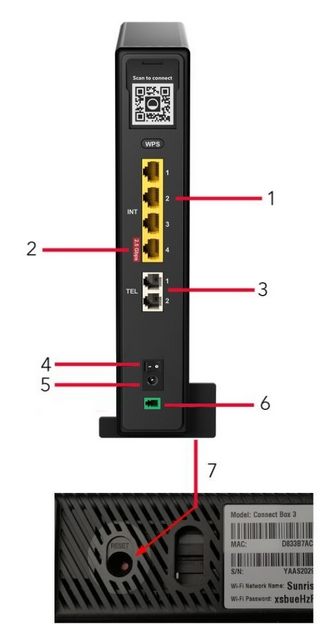
1. RJ45 Ethernet / LAN connection 1 Gbit/s
2. RJ45 Ethernet / LAN connection 10 Gbit/s
3. RJ11 analog phone ports line 1 + 2 (Only line 1 usable!)
4. On/Off switch
5. Power supply connector for power supply
6. Fiber connector (LC-ACP)
7. Reset button (bottom side of the router)

LED status lamps during startup
White blinking
- Self test, start boot process
- Scan downstream
- Scan upstream
- Registration (DHCP/ToD/TFTP)
White on
- Registration successful, ready for operation
Red blinking
- No fiber signal found, possibly cable not connected
Yellow flashing
- Connection cannot be established (timeout)
Yellow flashing
- Provisioning cannot be received (timeout)
Blue fast flashing
- WAN IP cannot be obtained - DHCP unreachable

LED status lamps in operation
Red flashing
- WLAN problem (enabled but not working)
- Overheating or hardware defectRed flashing fast
- Phone error (can’t register or other reason)
Red flashing
- Phone fault
- WLAN fault
- Fan defective or other hardware fault
- Restricted operation due to an error
Blue glowing
- WPS successfully connected
Blue flashing
- WPS activated
Blue blinking fast
- WPS Error
Green pulsing
- Firmware update in progress

Installation guide:
Greetings
Daniele