Looking for information on how to change the password for your Hispeed mail address, as well as add recovery data? Then you’ve come to the right place.
Variant 1:
If you want to change the password using the normal procedure, click on this link.
Variant 2:
If you don’t have any recovery data specified in your mail account and you have multiple email addresses, you can set any passwords and recovery data of your sub-accounts with the main account.
1. After logging into the webmail click on Profile. You can find it at the top right via the cogwheel symbol.
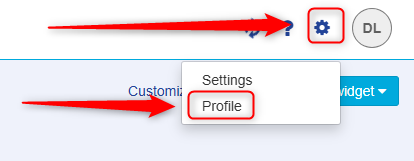

2. You may have to enter the password again. Then click on E-mail settings.
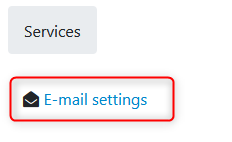

3. Now click on Action for your listed e-mail address.
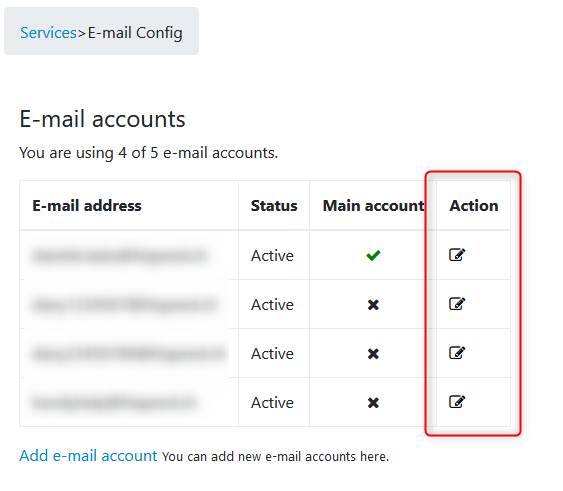

4. Now you see the two items I mentioned: E-mail account password change and Password recovery settings.
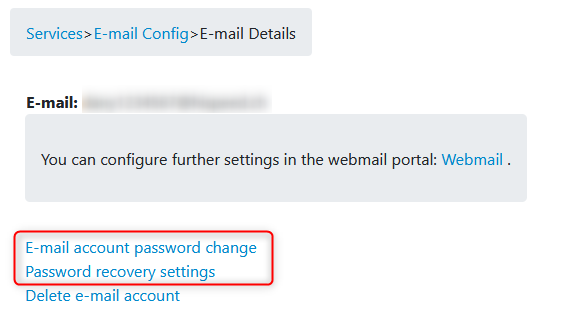
Greetings
Daniele