
You are looking for information how to use the DynDNS service on your modem? Then you are right here.
1. Log in to your modem.

2. Click on Advanced Settings, then on DDNS.
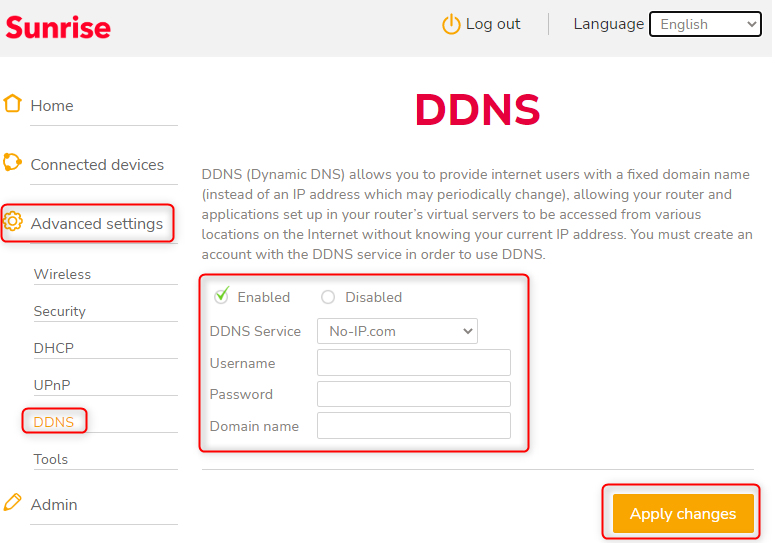

3. Select a DynDNS provider at DDNS Service. The following providers are available:
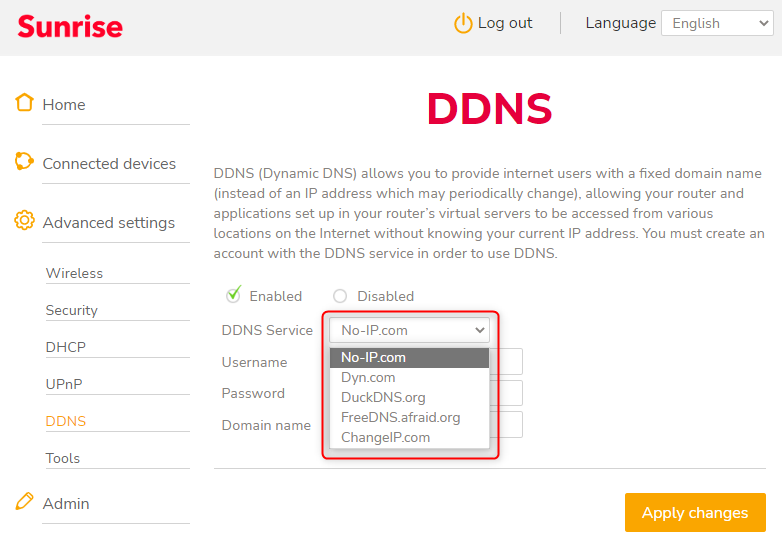

4. Enter the user name of the DynDNS service in the User name field.

5. Enter the password of the DynDNS service in the next field.

6. In the Domain Name field, type the DynDNS address.

7. Finally click on Apply changes to activate the DynDNS service.
Greetings
Daniele