
Are you looking for information on how to create a profile for your TV product? Then you are at the right place.
1. Log in to SunriseTV.

2. Click on the top right after logging in on Shared profile and then Add profile.
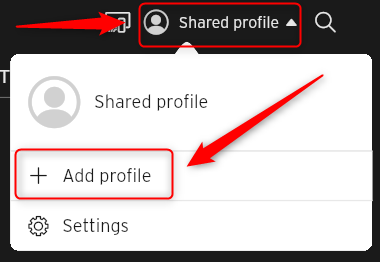

3. Now select an image for your new profile to be created. Give your profile a name. Then click on Next.
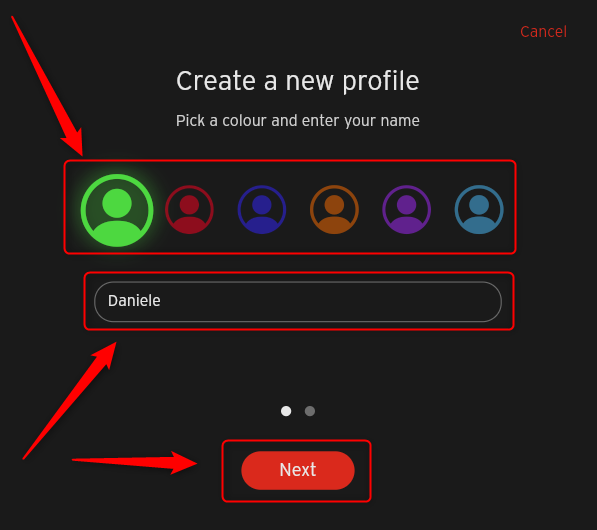

4. Select one or more genres that interest you. You can also skip this point. Then click on Create profile.
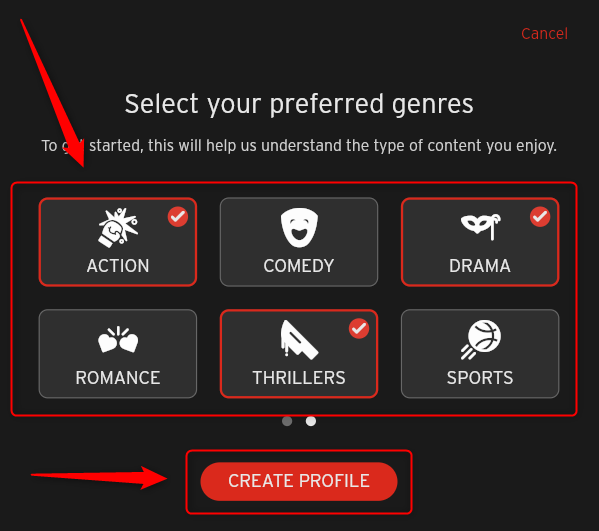

5. You have now successfully created your first profile. The profile will now synchronize with your Sunrise TV box, if you are using one.
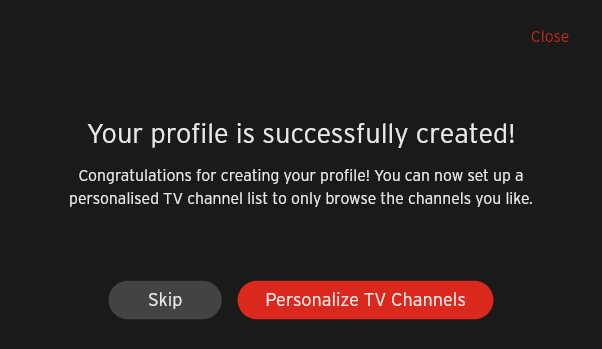
Greetings
Daniele