
You are looking for information how to set the DHCP area on your modem? Then you are right here.
1. Log in to your modem.
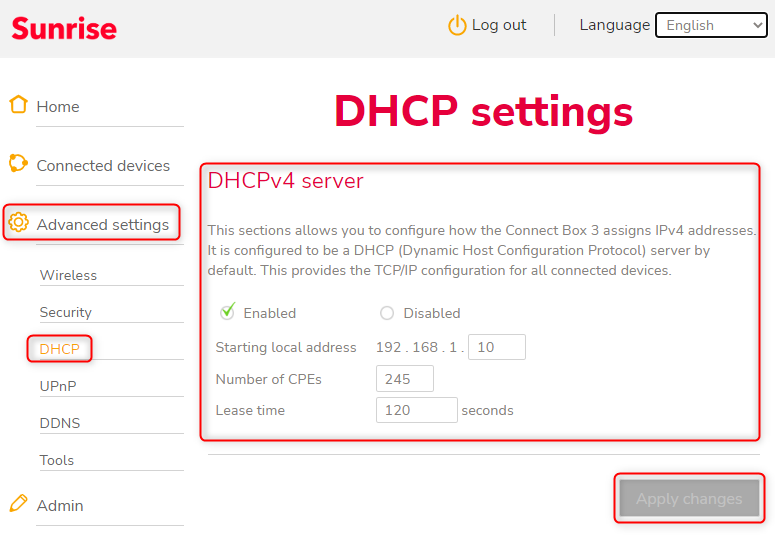

2. Click on Advanced settings, then on DHCP.

3. You can now set the start range of the internal IP address assignment under Start of local address. For Number of CPE’s we recommend to leave the entry as it is. At Lease Time you can increase the time until the end device loses the attributed IP address (for example because it is no longer logged into the network). You can also enter the value 84600. In this way your device, whether it is logged into the network or not, will keep the IP address for 24 hours.

4. Click on Apply changes to apply the settings.
Greetings
Daniele