Hi @Jakkib,
As you know the IP address and the port of each security camera, you can configure the port forwarding easily.
You go to the admin part of the Horizon box > Transmission > Advanced :
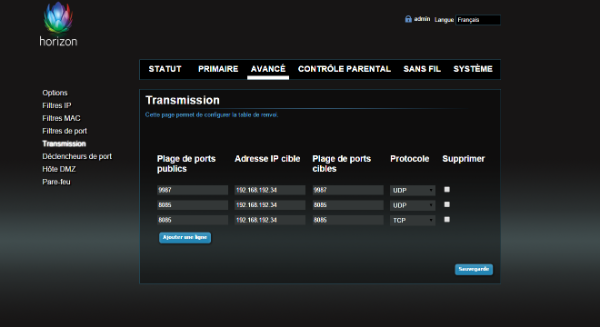
(Sorry, it’s in French.)
Here is an example for two security cameras :
1st column 2nd column 3rd column 4th column
_____________________________________________________________________________________
8080 192.168.1.50 80 TCP
_____________________________________________________________________________________
8081 192.168.1.51 80 TCP
To have access to the camera :
http://xxx.xxx.xxx.xxx:8080 -> 1st security camera
http://xxx.xxx.xxx.xxx:8081 -> 2nd security camera
Kind regards,
Michael