
“SMTP” is a frequent search term in the Community. “POP” and “IMAP” are most likely to crop up when setting up an e-mail account. Here we will tell you what exactly they mean.
SMTP
SMTP stands for Simple Mail Transfer Protocol. This is used to send e-mails, while POP and IMAP are used to receive e-mails – but more about them later.
What happens when I send an e-mail? The process of delivering an e-mail can be likened to a post office. The SMTP server plays the role of the postman. The sent e-mail goes first to the SMTP postman, who then sets about delivering it to the recipient.
And so if I send an e-mail via webmail (e.g. hispeed) or a mail client (e.g. Outlook) to a predefined recipient, it goes first to the SMTP server. This then checks the message and forwards it to the recipient’s server. The final stage of delivery takes place using POP or IMAP, which collect the e-mail from the receiving server.
POP and IMAP
POP stands for Post Office Protocol (the latest version is POP3) and its purpose is to retrieve e-mails. With this protocol, the client downloads the e-mails from the e-mail server and saves them locally on the computer. The data on the server is deleted as standard, i.e. e-mails that have already been retrieved or sent can then only be accessed locally on this computer.
With IMAP (Internet Message Access Protocol), copies of the e-mails are left on the server. This means it is possible to access the same e-mails from several devices that are synchronised with the server. And so if I send a message from my computer via Outlook, this will end up in the “Sent” folder both in Outlook and on my other devices, such as my smartphone. In addition, with IMAP folders can be created on the server that then appear on all synchronised devices.
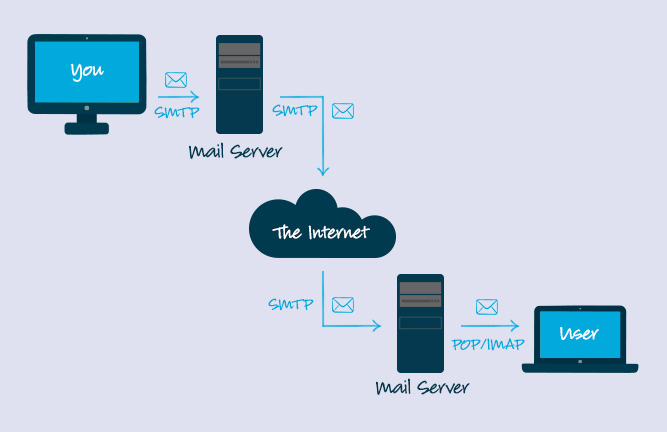
Security
Since POP is a plain text protocol, the username and password are transmitted unprotected in plain text format, which poses a security risk. In order to protect the transfer, e-mails can be encrypted for sending and receiving by using an SSL/TLS connection.
IMAP works in the same ways as POP, but the server can prevent the client from transmitting the password until a secure connection has been established. As with POP, encryption takes place using an SSL connection.
SMTP authentication offers additional security. If this is activated, only authenticated or “recognised” senders can forward e-mails, which helps prevent the e-mail server from being misused for spam.
Conclusion
If you just have one computer or always check your e-mails on the same device, you can stick with POP. We recommend IMAP for users with several devices. Because if the computer gives up the ghost or is lost, the e-mails are still available on the server via IMAP, whereas with POP they are lost.
Secure transfer is important both with POP and with IMAP. For this reason, we recommend that you encrypt e-mails for receiving and sending and activate SMTP authentication.
Our e-mail wizards for setting up your e-mail account and encrypting your messages can be found here.