I have the same problem since many months. Internet connection drops for a few seconds several times a day. This is particularly annoying because I work from home and I need a stable connection to access remotely my employer’s IT infrastructure.
I’ve tried everything I can think of (and that the router allows me to do myself)
- I’ve called UPC 3 times so far
- UPC sent me a new cable and a new UPC router
- I connect directly to the modem/router through LAN cable
- Separated the 2.4 and the 5 Ghz wireless networks using two different wifi names
- Optimised the MTU on the router to 1460 using various packet sizes to avoid dropped packets
- UPC told me last Friday that they did a reset on the modem and did some configuration changes (which I cannot see anyway) and that a Technician would call me in 24 hours which he didn’t yet.
I monitor the connection constantly throughout the day by pinging various known hosts every second
- 84.116.251.240 (2nd hop)
- 1.1.1.1 (Cloudflare DNS)
- 8.8.8.8 (Google DNS)
- 84.116.134.85 (4th hop)
and you can see on the diagrams that all connections fail at specific points or time
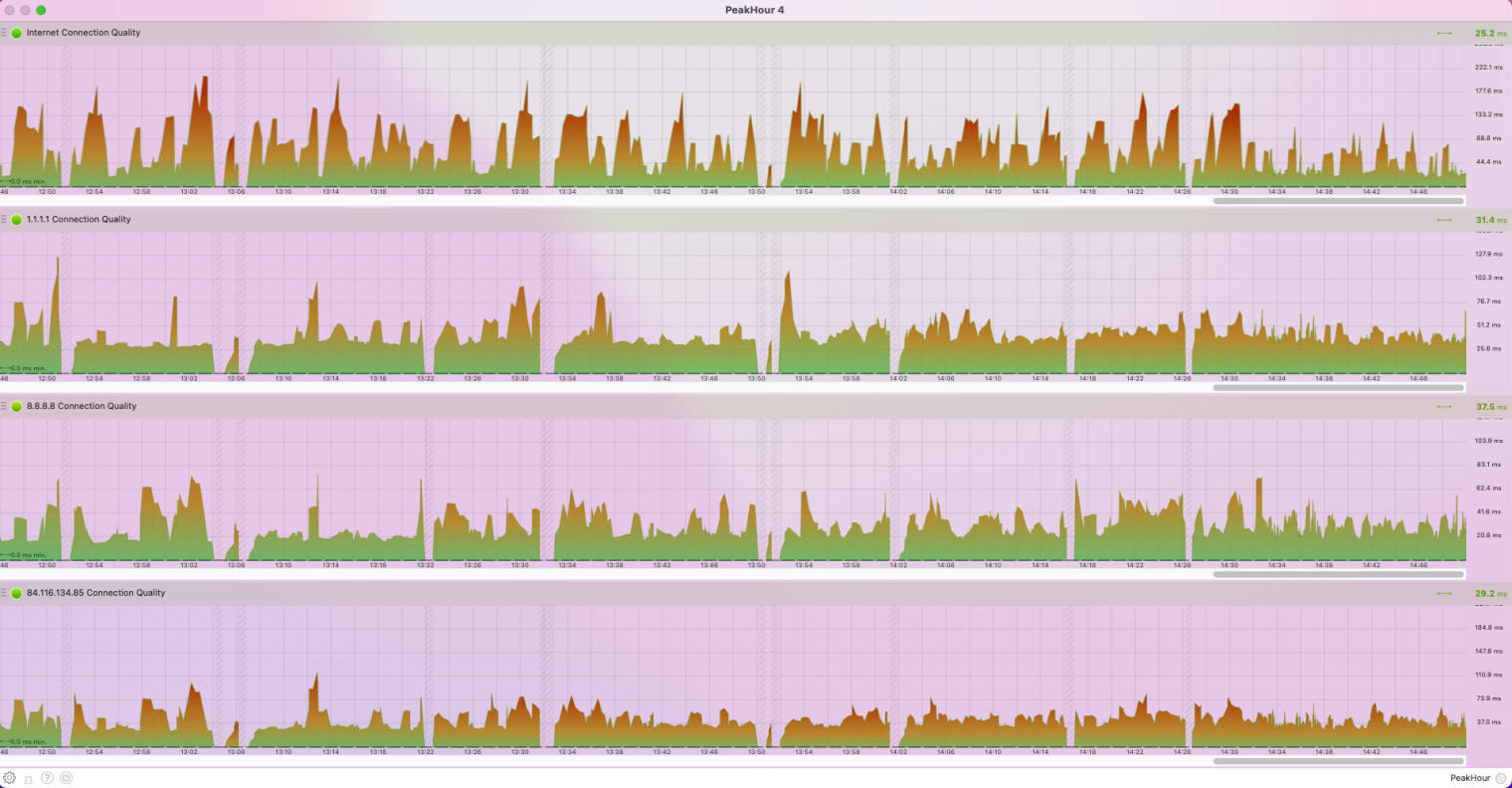
when the connection is unstable I also see the following entries in the network logs
21.02.22 14:09 critical No Ranging Response received - T3 time-out;
21.02.22 14:07 notice Illegal - Dropped FORWARD packet:
21.02.22 14:02 critical No Ranging Response received - T3 time-out;
21.02.22 14:01 notice Illegal - Dropped FORWARD packet:
21.02.22 14:00 critical No Ranging Response received - T3 time-out;
21.02.22 14:00 notice Illegal - Dropped FORWARD packet:
The SNR and RxMER on all downstream - upstream channels look ok around 37-38 db
I only see 15-35 T3 timeouts on all of the bonded upstream channels (0 T1, T2, T4)
I don’t know if these entries on the network logs are related
but you can see the network connection quality (screenshot) which evident from the ping results.
I’ve run out of ideas and workarounds.
Can someone from UPC please explain to me in technical terms what else can be done ?
Is there some router or ISP settings or cable signal can cause this behaviour ?