A new feature now allows you to check the connectivity status of your products in real time and provides you with step-by-step instructions for easy troubleshooting.
• Detailed real-time information about outages and maintenance works
• Waiting time for the resolution of the outages
• Information about the connectivity status of your personal products
• Step-by-step guidance to the solution of a connectivity issue
Connection or Wi-Fi issues can have different causes and need to be fixed with the appropriate solution. With the new feature, you can now examine your products and find the best suited solution when a connectivity issue was detected. It also works for services and subservices, such as applications.
In addition, the feature displays outages and maintenance work and provides the expected waiting time for the resolution.
In My UPC
In My UPC, you will find information on your personal products. An individual analysis will be triggered automatically and inform you about the connectivity status of the products in your household. If an issue is detected, you will receive a step-by-step instruction to the best suited solution for your individual issue.
Log in to My UPC
Check the Product Status section on the main page
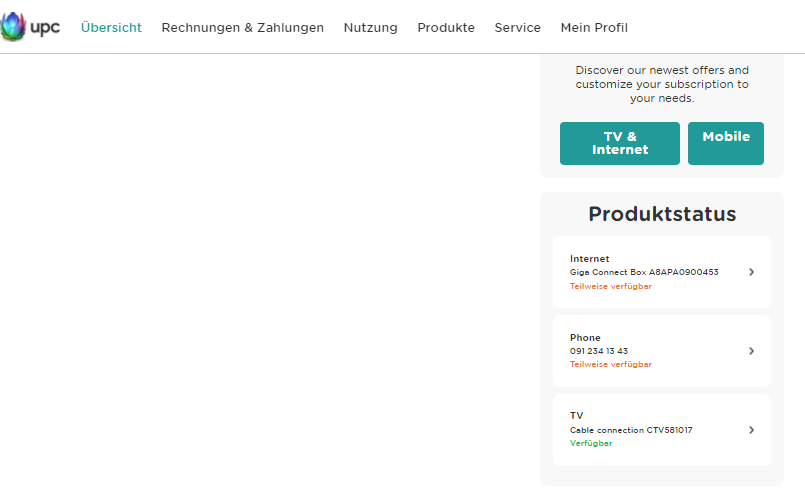
In case an issue was detected, click on the product to get more detailed information and access the step-by-step troubleshooting instructions.
This new feature will gradually be expanded. You can now already find the solutions to your connectivity issues. These will soon be complemented with solutions related to TV and call quality topics.
On the website
If you don’t have a My UPC account, you can find general information on Network status and troubleshooting on the UPC website.
Network Status
On our Network Status page, you can find specific information about network outages or maintenance work in your area.
To check the network status in your area, enter your address in the ‘Quick Service Status’ section at the bottom of the page and hit the ‘Check Now’ button.
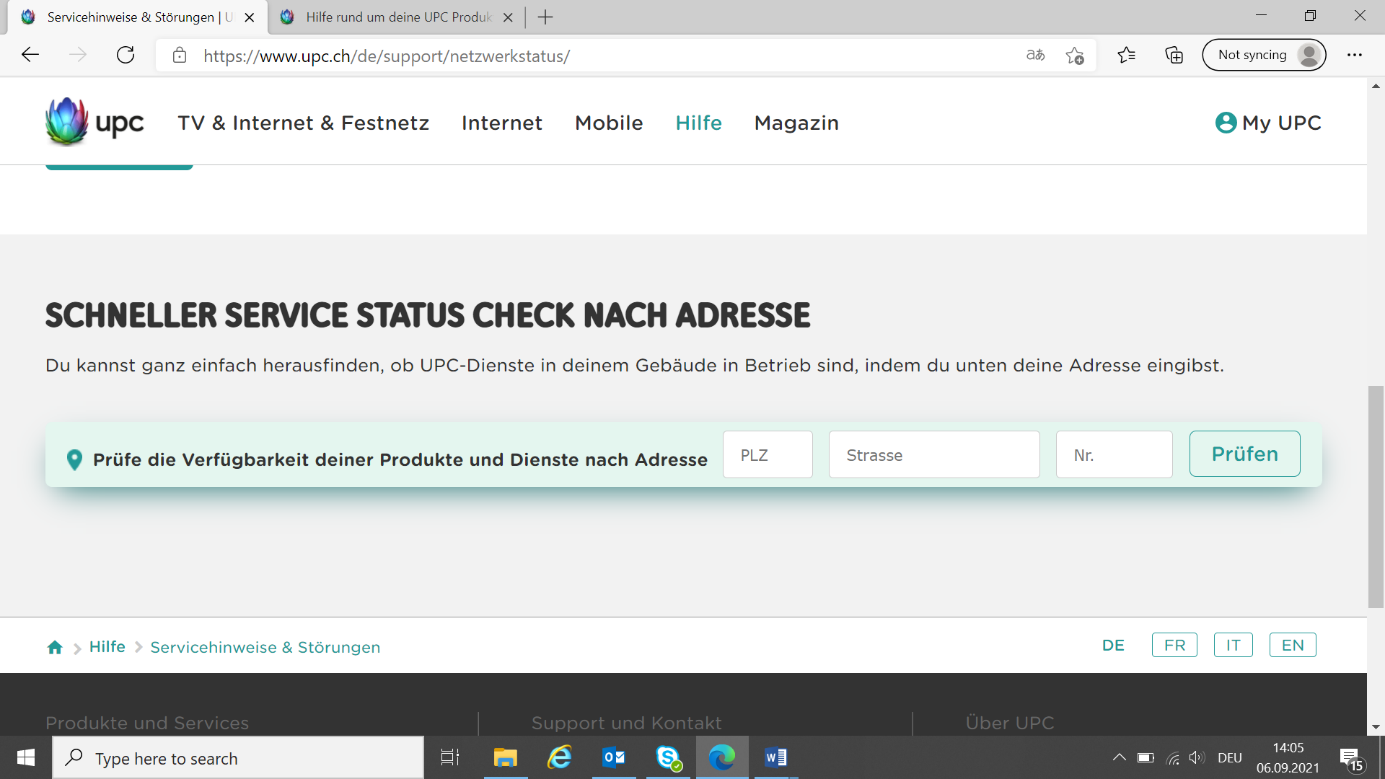
Troubleshooting
If you have a connection issue that is not caused by an outage, you will find a step-by-step guide to the most appropriate solution on our general troubleshooting page.
The general troubleshooting page will provide a solution based on the inputs that you are providing. For a technical diagnose, we recommend to go to My UPC and use the Product Status feature as described above.