
The next update has been released. In the following post we will introduce you to the new features for the UPC Community that we think you will like.
Bookmarks:
Now you can add important topics and pages as bookmarks. At a glance, you can see the content you’ve bookmarked in the bookmark menu on the left.
Bookmark details:
On the left side you will find the menu “Bookmarks”.
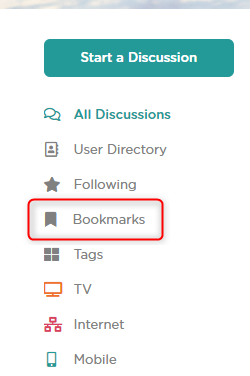
To add a bookmark, visit the page you want to bookmark. On the right side you click on “Bookmarks”.
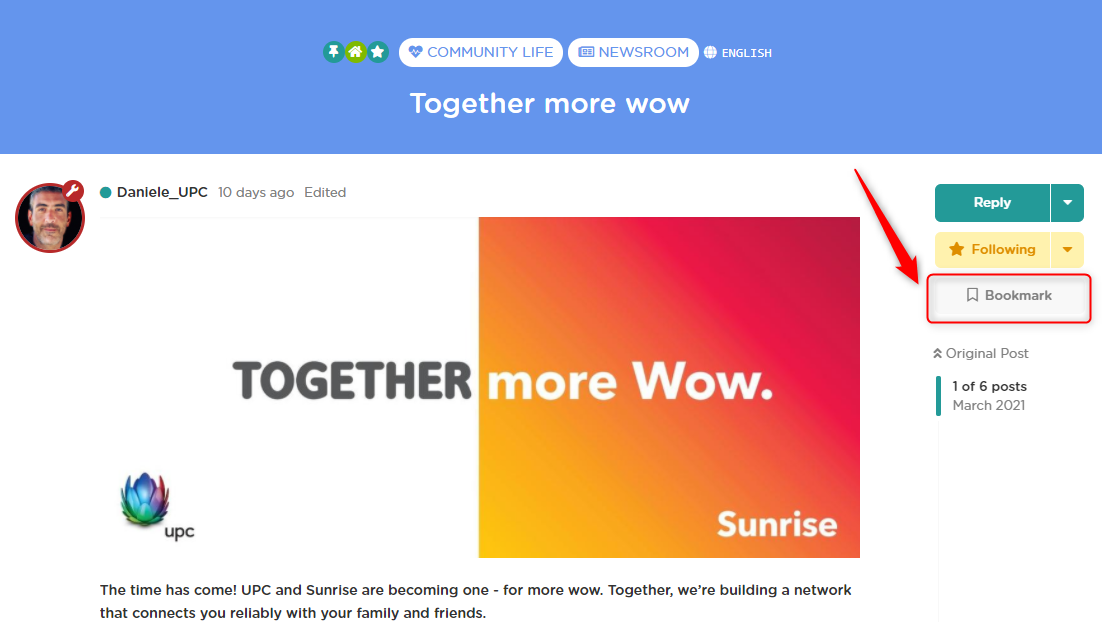
Now you will find the bookmarked page in the Bookmark menu.
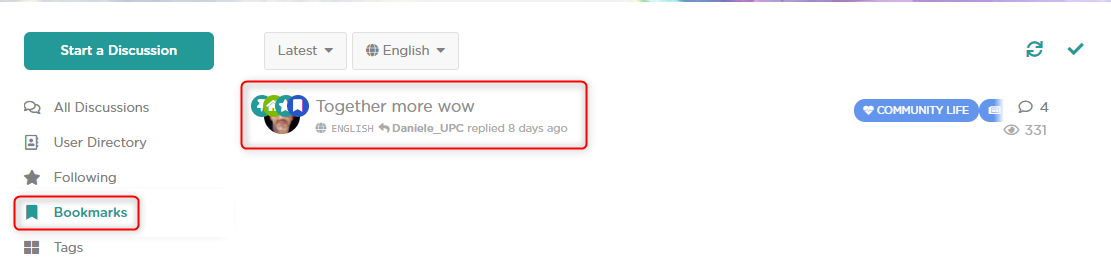
If you want to remove a page from the bookmarks again, click in the bookmarks menu at the corresponding discussion on the small three dots on the right side and select “Remove from bookmarks”.
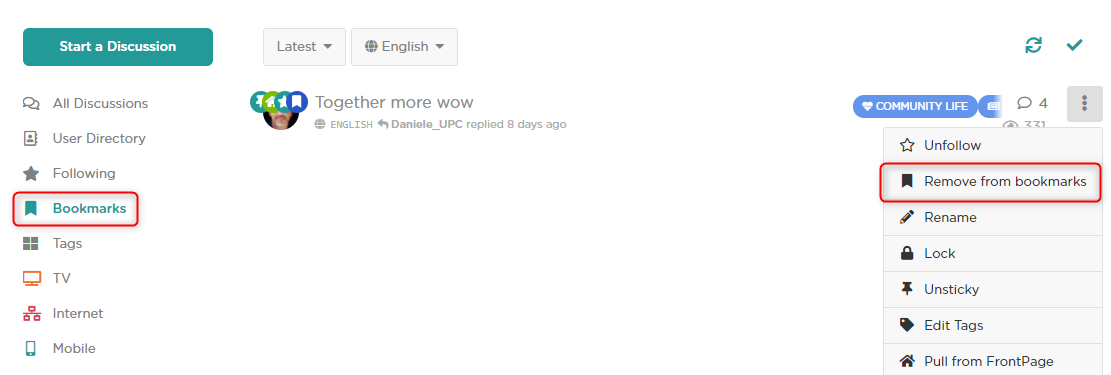
+++++++++++++++++++++++++++++++++++++++++++++++++++++++++++++++++++++++++++++++++++
Profile Cover:
You can now decorate your profile with your own background image.
Profile Cover Details:
Go to your profile and click “Controls” on the right side. Now select “Cover”.
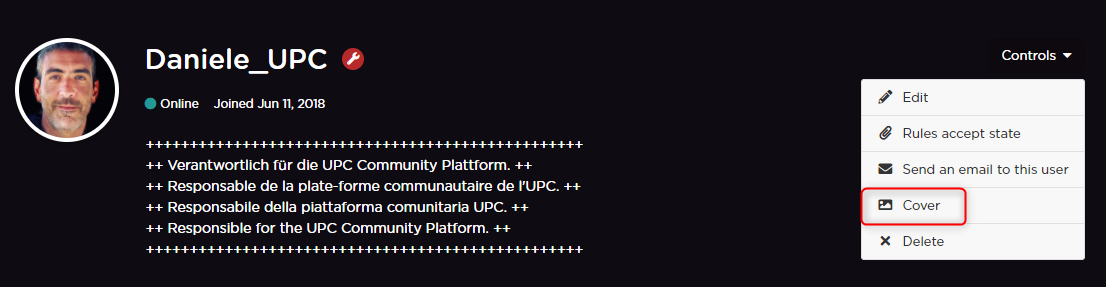
Press “Upload” if you want to have a new cover. Click “Remove” if you want to delete your existing cover. We recommend a PNG file. The file size must not exceed 3MB.

After uploading, the new cover will be visible on your profile.

+++++++++++++++++++++++++++++++++++++++++++++++++++++++++++++++++++++++++++++++++++
Better labeling of the admin / moderators / superusers:
Our administrators, moderators and superusers are now better marked in the community.
Details Better labeling of the admin / moderators / superusers:
All users have an avatar without a colored circle.
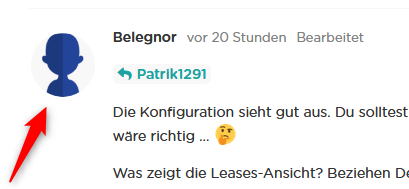
Superusers have a blue circle around their avatar.
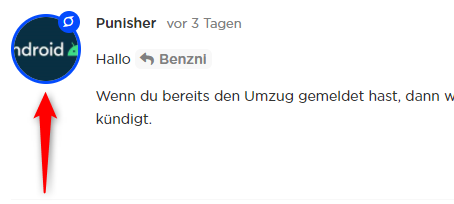
Moderators have a purple circle around their avatar.
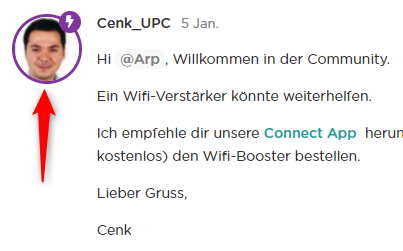
Administrators have a red circle around their avatar.

Greetings
Daniele